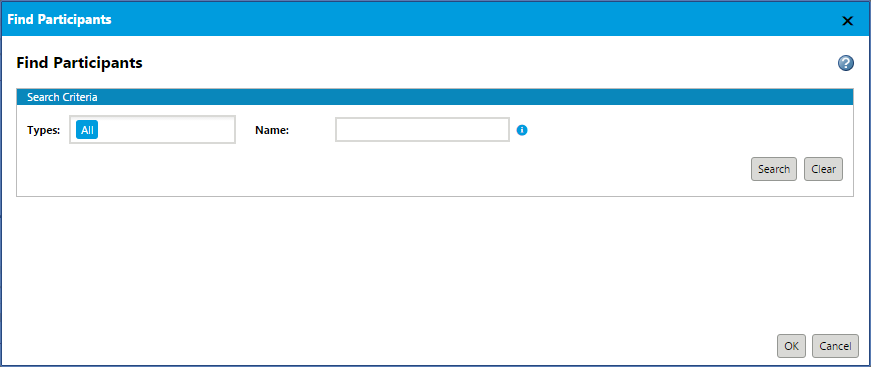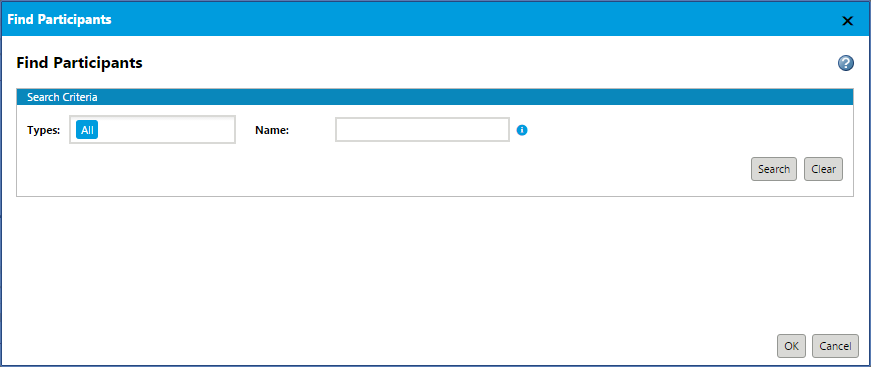Sample JSP that contains a Participant Picker tag
After making entry for action to launch the Participant Picker, write a JSP with the same name as in action tag (for example, participantPickerSample.jsp).
<base href="<%=pageContext.getServletContext().getContextPath()%>/">
<jca:enableCorePlatform theme="Windchill" version="2.0" applications="participantPicker"
fullPage="true" />
<link rel="stylesheet"
href="/Windchill/apps/participantPicker/resources/css/participantPicker.css">
<form id="participantPickerForm"> <input id="participantPickerInputField"
disabled="true" type="text" /> <input id="participantPickerFindButton"
type="submit" value="Find" participant-picker
participant-picker-callback="pickerCallback" multi-select-mode="false" /> </form>
This renders a basic participant picker as shown here.