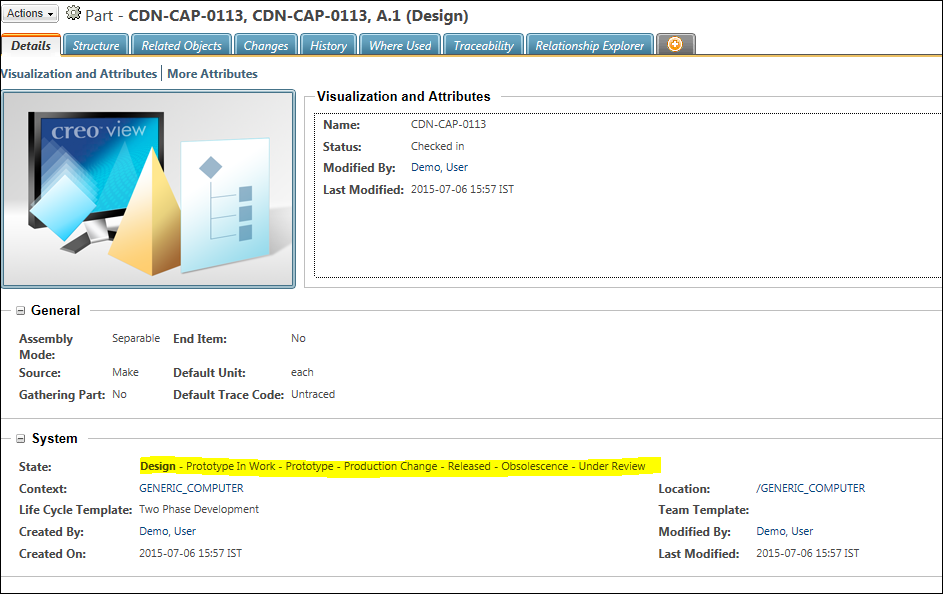Importing
TheImportLibraryPartsToWindchill script calls the Info*Engine task Import-Library -Parts-To-Windchill, which invokes the Allegro Design Workbench Librarystart_wb script with the arguments dataexchange -export windchill. This generates an export.xml file. The Allegro Design Workbench adapter reads it, performs the synchronization on the Windchill side, creates a response.xml file, and then calls the start_wb script with the arguments dataexchange -response windchill in order to receive the Windchill response file.
The export and response files are moved to the corresponding history folders, and a timestamp is added to the filename in the same yyyy-mm-dd.hh_mm_ss_ms format. The history directory paths are:
$ADW_XL_INTEG_ROOT/pcbdw_lib/exchange/sync/windchill/export/history
$ADW_XL_INTEG_ROOT/pcbdw_lib/exchange/sync/windchill/export/response/history
|
|
If an Allegro Design Workbench Library part is iterated in the library database editor, it must be released before being imported to Windchill.
|
|
|
Publishing data from Allegro Design Workbench to a Windchill project context is not supported, but the data can be shared.
|
|
|
Publishing ADW library parts as a subtype of non-Electrical part is supported. For this, user needs to appropriately define value for property ADW Part Number Pattern in Type and Attribute Manager for the created subtype of Part.
|
Default Life Cycle Example using the LifeCycleTemplateAttributeAlgorithm
The following example shows the out-of-the-box XML that sets the default life cycle template to the localized key of BASIC_LIFECYCLE_NAME (which is Basic in English) for a document. The locale used to determine what is displayed is the locale set on the server (not the locale set on the client).
This example is formatted to fit the page. Always enter each tag on one line:
After setting the following lines into OIR, when a library part is synced to Windchill it creates a WTPart with Two Phase Development lifecycle in Windchill as shown below:
<!-- set the lifecycle -->
<AttrValue id="lifeCycle.id" algorithm=
"com.ptc.core.foundation.lifecycle.server.impl.LifeCycleTemplateAttributeAlgorithm">
<Arg>
Two Phase Development
</Arg>
</AttrValue>