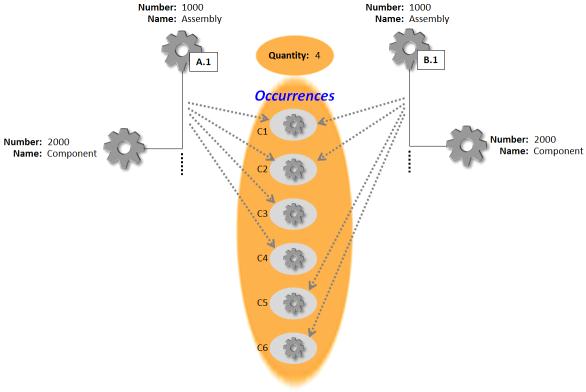Interpreting Reference Designator Comparison Results
An occurrence is a named usage of a part in an assembly. The name of an occurrence is stored in a usage relationship attribute called a reference designator. For more information, see
Occurrence Display.
Occurrences and reference designators for two similar part structures can be compared using the
Compare to Part Structure action found in the
Tools action set in the
Structure tab on a part information page. For more information, see
Comparing Part Structure to Part Structure.
When a part structure compare operation is performed, occurrence differences are identified by the usage attribute differences icon

. To view reference designator differences you must first display the
Reference Designator Differences column in either the left or right side of the
Compare to Part Structure window.
| To create a table view containing the Reference Designator Differences column, click on the table views icon  and choose Manage Table Views. Create a new table view that includes the Reference Designator Differences column. For information about creating a table view, see Customizing Table Views. |
A part must be used in both structures for reference designator differences to appear in the
Reference Designator Differences column. When reference designator differences exist, a plus icon

indicates that reference designators are present in the structure that are not present in the compared structure. A minus icon

indicates that reference designators are absent from the structure that exist in the compared structure.
For example, suppose that assembly part number 1000 uses a quantity 4 of component part number 2000. In version A.1 of the assembly the four occurrences of part number 2000 are assigned the reference designators C1, C2, C3, and C4. The assembly is then revised and the reference designator attributes for the occurrences of component part number 2000 are modified to be C1, C2, C5, and C6. In other words, the occurrences C3 and C4 have been removed and C5 and C6 have been added.
The illustration below shows the reference designator differences in the two assembly versions:
When versions A.1 and B.1 of assembly part number 1000 are compared, the Reference Designator Differences column for part 2000, shows the following:

C3,C4

C5,C6
This indicates that assembly part 1000, version A.1, uses part 2000 occurrences C3 and C4 that do not exist in assembly part, version B.1. It also indicates that assembly part version A.1 does not use part 2000 occurrences C5 and C6 that do exist in version B.1.
| Hover your mouse pointer over the entry in the Reference Designator Differences column to see all of the reference designator differences when the list is too long. |
On the opposite side of the Compare to Part Structure window, in the same row, the Reference Designator Differences column for part 2000 shows the following:

C5,C6

C3,C4
Notice that this difference is expressed in a manner that is the opposite of part 2000, in assembly 1000 version A.1.
| The Reference Designator Differences column for the same part on either sides of the Compare to Part Structure window indicate the same differences in reference designators expressed in an opposite manner. It is therefore only necessary to show the Reference Designator Differences column for one of the compared part structures. |
 . To view reference designator differences you must first display the Reference Designator Differences column in either the left or right side of the Compare to Part Structure window.
. To view reference designator differences you must first display the Reference Designator Differences column in either the left or right side of the Compare to Part Structure window. . To view reference designator differences you must first display the Reference Designator Differences column in either the left or right side of the Compare to Part Structure window.
. To view reference designator differences you must first display the Reference Designator Differences column in either the left or right side of the Compare to Part Structure window. indicates that reference designators are present in the structure that are not present in the compared structure. A minus icon
indicates that reference designators are present in the structure that are not present in the compared structure. A minus icon  indicates that reference designators are absent from the structure that exist in the compared structure.
indicates that reference designators are absent from the structure that exist in the compared structure.