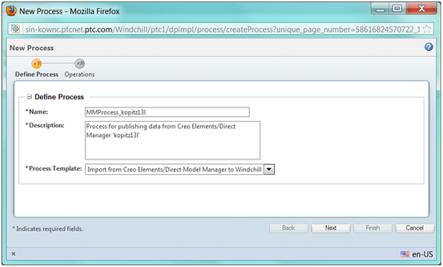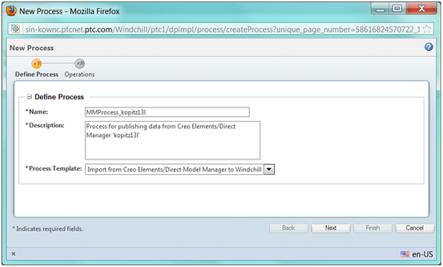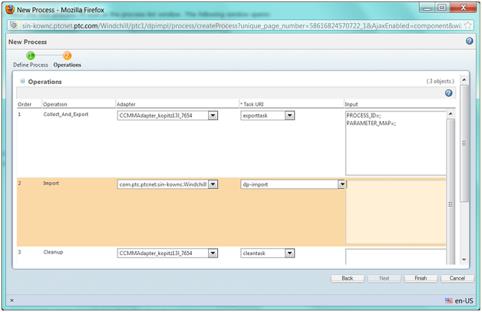Creating a Publishing Process in Windchill
To run publishing operations, a process must be created in Windchill that maps the operations (for example, export and import) to different execution points.
To create a publishing process:
1. From WindchillQuick Links, select > . The Process List window appears.
2. Click the new process icon in the Process List toolbar.
The New Process window appears as shown in the following figure.
3. Fill in the required information described in the following table, then select Next.
Input | Description |
Name | Use the name specified when installing the gateway components on the Model Manager Server. |
Description | Provide a descriptive label. |
Process Template | Select (or accept default) template for the process |
4. In the next panel, select options from the menus as indicated in the following table.
Operation | Adapter Input | Task URI Input |
Collect_And_Export | <Model Manager Adapter> | exporttask |
Import | <Windchill Adapter> | dp-import |
Cleanup | <Model Manager Adapter> | cleantask |
5. Click Finish.
The new process is added to the process list table.