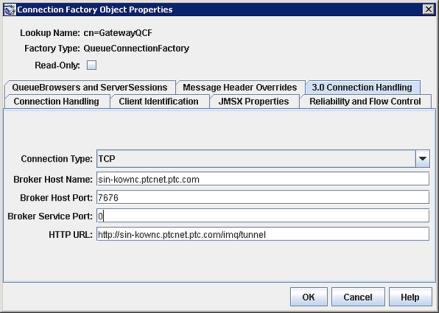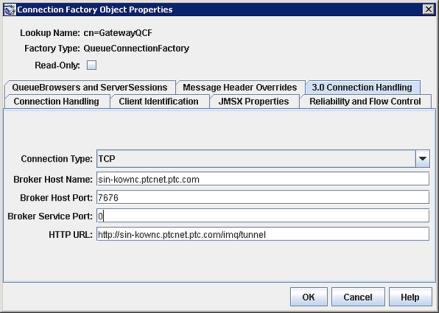Creating LDAP Entries for Administered Objects
Connection factory administered objects are used to generate a client's connections to the broker. They encapsulate provider-specific information that governs certain aspects of messaging behavior, such as connection handling, client identification, message header overrides, reliability, and flow control. Every connection derived from a given connection factory exhibits the behavior for that factory.
Destination administered objects are used to reference physical destinations on the broker. They encapsulate provider-specific naming (address-syntax) conventions, and specify the messaging domain within which the destination is used: point-to-point (queue destination), or publish/subscribe (topic destination).
Prerequisites
• Message Oriented Middleware installed
• Base URI created in LDAP
• New Object Store added in Message Oriented Middleware
• New Broker added in Message Oriented Middleware
The administered objects are created in the MOM server administration console (for Windows).
• Run <MessageOrientedMiddleware_HOME>\mq\bin\run\imqadmin.exe
• Connect to the GatewayObjectStore
Create Connection Factory Entry Procedure
You must manually enter the following information.
|
Input
|
Value
|
|
Lookup Name
|
cn=GatewayQCF
|
To add a connection factory:
1. Right click the Connection Factories node under the GatewayObjectStore and select Add Connection Factory.
2. Enter the Lookup Name. In this example,cn=GatewayQCF is used. Enter your desired name.
3. Select the Factory TypeQueueConnectionFactory
4. Open the tab 3.0 Connection Handling.
Select TCP (and type in your full machine name and host-port: 7676) for connection handling.
You should see the properties for the connection factory as shown in the following figure.
| This step is critical. If missed, the gateway adapters will not start properly. |
5. Click OK to create the entry in LDAP.
Create Destination Objects Procedure
You must manually enter the following information.
JMS Queue Name | Value |
Lookup Name | cn=GatewayQ |
Destination Name | GatewayQ |
JMS Inbound Queue Name | Value |
Lookup Name | cn=GatewayInboundQ |
Destination Name | GatewayInboundQ |
JMS Feedback Queue Name | Value |
Lookup Name | cn=GatewayFeedbackQ |
Destination Name | GatewayFeedbackQ |
To add destination objects:
1. Right click the Destinations node under the GatewayObjectStore and select Add Destination Object from the menu.
2. Enter the Lookup Name. In this example, cn=GatewayQ is used. Enter your desired name.
3. For Destination Type, select Queue.
4. Enter the Destination NameGatewayQ and description.
5. Repeat the previous steps to create two more destination objects: cn=GatewayInboundQ and cn=GatewayFeedbackQ.
You should see the following destination objects in the administration console.