Transmitted Data Page
Click the title on the TRANSMITTED DATA gadget or select Transmitted Data from the Go to page list on the dashboard to access the Transmitted Data page. Select a Windchill Server GUID from the Windchill Server list to view the status of the reports sent by the selected Windchill server.
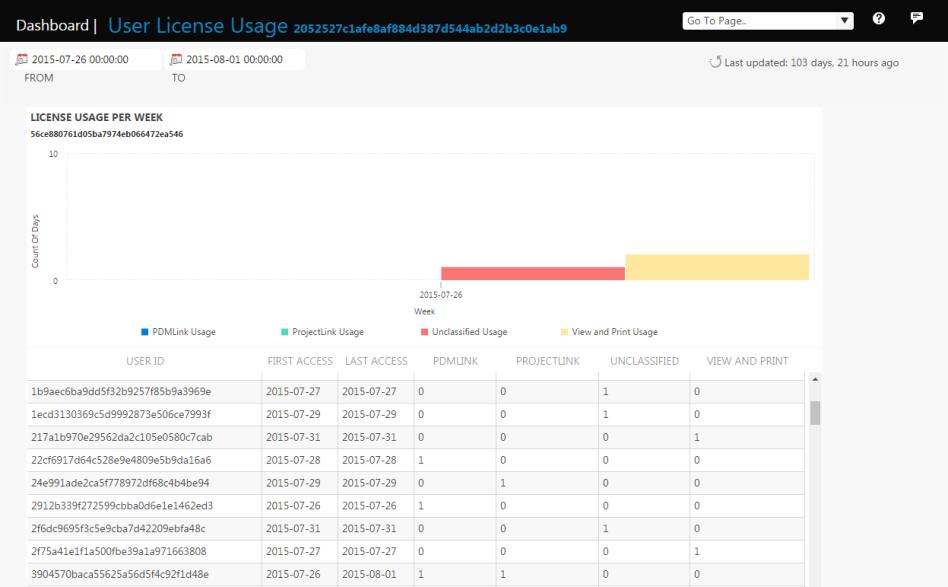
The Transmitted Data table shows the following information:
• DATE—Shows the date of report generation
• REPORT—Shows the name of the report
• STATUS—Shows the status of the report sent by the source system
◦ SUCCESSFUL—indicates that the data was gathered and transmitted back to PTC successfully.
If the SCN is not validated, a warning message displays in the DETAILS column. Refer Configuring PTC Windchill to Send Diagnostic Data for information on validating the SCN. The warning messages do not impact processing of data through the Performance Advisor. The data sent from the report is treated as valid. |
◦ FAILED—indicates that the gathering data failed at the source Windchill system. The DETAILS column shows additional information about the failure.
Review the failed reports and fix the failure. You can contact Technical Support for additional assistance.
• EXECUTION TIME—Shows the time taken (milliseconds) to generate the report
• FREQUENCY—Shows the frequency at which the report is sent to PTC
If you are using PTC Windchill 11.0 F000 or prior versions, the value for EXECUTION TIME and FREQUENCY show as N/A. |
• DETAILS—Shows additional information about the report status
You can sort by the report name to identify whether the failures are associated to a specific report or sort on the status column to identify all failed reports. You can sort on DETAILS column to identify common errors.