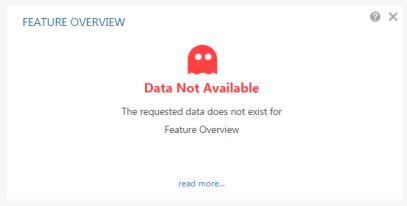Data Not Available
You will see a Data Not Available message in a gadget in the following scenarios:
• Error in data—Error in gathering diagnostic data
• Data does not exist—There is no data for the selected gadget
Data Not Available–Error in data
Data Not Available message is displayed when there is failure in gathering diagnostic reports at the Windchill source.
Go to the Transmitted Data page to review the failures for the reports indicated in the message. To open the Transmitted Data page, do one of the following:
• Click the title on TRANSMITTED DATA gadget
• Click Transmitted Data from the Go to list
If there are no errors for the reports indicated in the message for the last 90 days, contact Technical Support.
Example
In this example, the image shows the Data Not Available message for the PRIMARY BUSINESS OBJECT GROWTH RATE gadget.
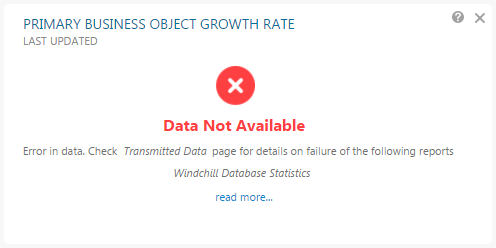
On the Transmitted data page, the TRANSMITTED DATA table shows that the Windchill Database Statistics report has failed due to incorrect syntax at the source Windchill server.
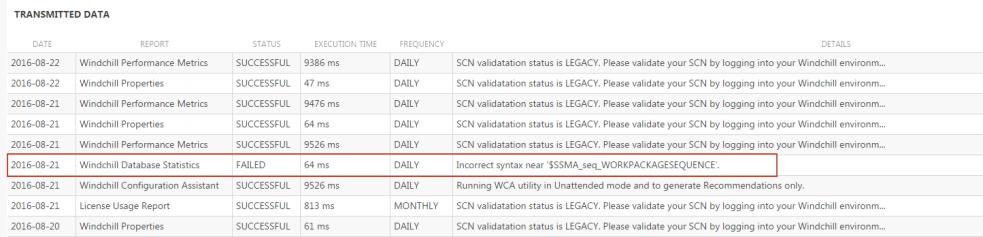
Data Not Available–Data does not exist
This message is displayed in the following scenarios:
• when there is no data for the selected gadget for the Windchill server—applicable to Clients, License Usage, Peer Reports, Primary Business Object Growth Rate, Transmitted Data, and Recommendations gadgets
• when there are no PTC System Monitor reports for the selected gadget —applicable to Feature Overview gadget.
Example — Clients Gadget
The performance metric report was sent to PTC successfully; however, the report did not contain data about the CAD clients. It would happen if none of the users used CAD applications to connect to Windchill. The following message will display for the CLIENTS gadget when CAD is selected as the metric:
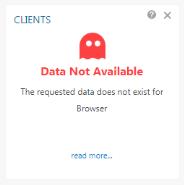
Example — Feature Overview Gadget
If the Feature Usage Report is not enabled on the Windchill Performance Advisor wizard, the following message will be displayed for the FEATURE OVERVIEW gadget: