Artifact Details Page – Classes
Clicking on the individual file will navigate you to a drilled down page of the files details. This page displays the Windchill+ readiness status of the file along with a status icon. It lists all the methods available in the selected class file and the list of each APIs of that method.
An example of the API page is given below.
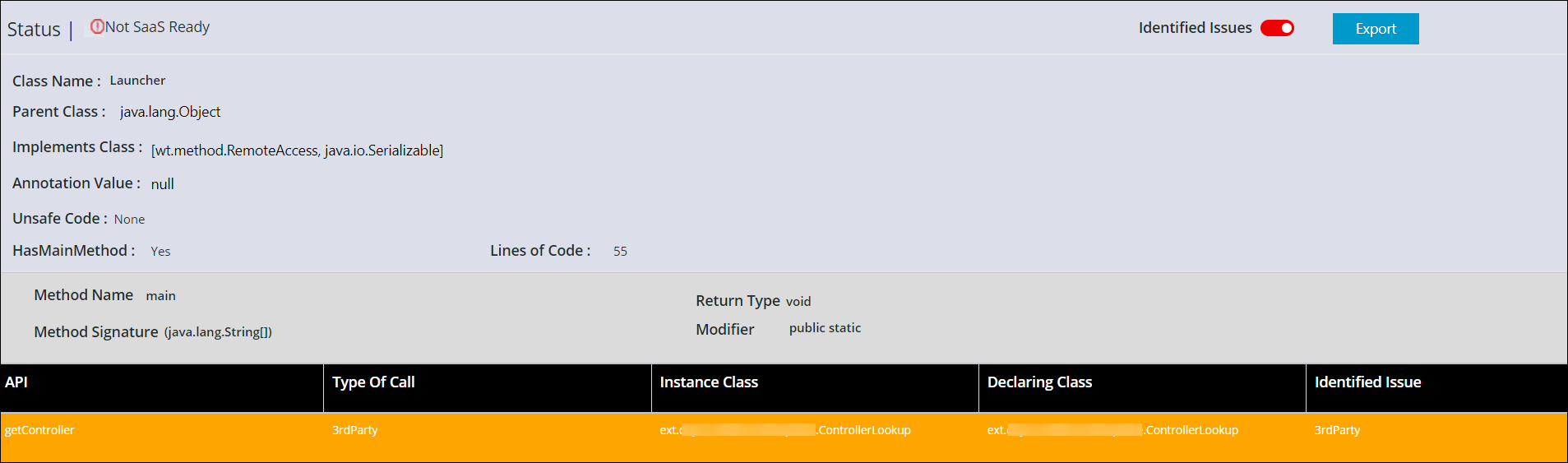
For the API table, additional information regarding the type of call, instance class, declaring class, and identified issue is displayed. If the API contains any of the elements impacting the Windchill+ guidelines, such as usage of third-party API, unsecured code, unsupported or deprecated Windchill API, an so on, they are displayed in Identified issues column. If for any of the API an identified issue is detected that API will be highlighted in Orange color.
On top of the page the class details are available as below —
• Class name — The name of the custom class.
• Parent class —The name of the parent class that is extended by the custom class. It is highlighted in orange in case it is not allowed in Windchill+.
• Implement class —The list of interfaces that are implemented by the custom class. If the custom class has not implemented any interfaces, then the value is None.
• Annotation Value — The list of annotations used by the custom class. If the custom class has not added any annotation, then the value is None.
• Unsafe code — The name of the custom API using unsafe code. If the custom class is not using unsafe code then the value is None.
• Has main method — The status of the custom class having main method in it.
On top of the page there is a toggle button to display or hide Identified issue. This toggle button can be used to filter the list of APIs that have the identified issues. By default, the toggle button is on. You can turn it off to see all of the methods and APIs of the class.
Export button is available to export the class in CSV format.