Customization
The Customization KPI provides an assessment of the readiness of your Windchill environment based on the extent of customization done on the environment. The readiness score is calculated using the number of customized files and their impact based on — allowed in Windchill+, upgrade, security, and portability. The summary of the customization score is provided to help you understand the high level efforts required to mitigate the impacts.
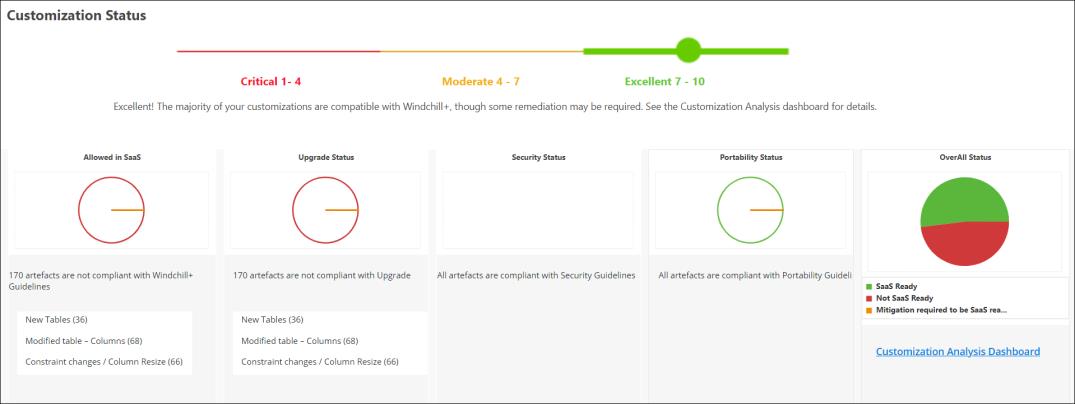
Each customized file is assessed for the impact categories mentioned below. A pie chart is generated for each category.
Allowed in SaaS
If the particular type of customization artifact is allowed in Windchill+ as per the criteria defined in Windchill+ Guidelines, it is displayed under this category.
• The customizations that are supported in the Windchill+ environment are indicated with  .
.
• The customizations that are not supported in the Windchill+ environment are indicated with  .
.
• The customizations that require mitigation to be supported in the Windchill+ environment are indicated with  .
.
Upgrade Status
If the customized file causes an impact to the execution of the Upgrade Manager, it is displayed under the Upgrade Status category. Only files that cause database schema changes are included in this category.
• The customized files that impact the Upgrade Manager are indicated with  .
.
• The customization files that do not impact the Upgrade Manager are indicated with  .
.
Security Status
Each customized file is scanned to detect if there are security vulnerabilities. If any of the vulnerability is identified in the file, it is marked as having Security Status.
• The customization files that contain unsecured code are marked with  .
.
• The customization files that contain unsecured code are marked with  .
.
Portability Status
If the customized file uses any of the unsupported or deprecated API from the Windchill Customization Guide, the file is marked with Portability Status.
• The customization files that use any of the unsupported or deprecated API are marked with  .
.
• The customization files that do not use any of the unsupported or deprecated API are marked with  .
.
Overall Status
Overall status is derived from the four types of impact categories that are listed above. Based on the total number of files in each category, the overall status is displayed as Windchill+ Ready, Not Windchill+ Ready, or Mitigation Effort Required.
• The customized files that are in any of the above impact categories are marked with  .
.
• The customized files that are not in any of the above impact categories, are marked with  .
.
• The customized files that require mitigation effort, are marked with  .
.
There is possibility that the same file may have multiple impacts. For example, a file may not be allowed in Windchill + as per the Windchill+ guidelines, and may use a deprecated API (portability impact), and the code may be unsecured (security impact). In this case, this file is listed under all the impact categories. |
For additional information about the details of each customized file, see the Customization Analysis page. To navigate to the Customization Analysis page, click either the Customization Analysis Dashboard link at the bottom right corner of the Customization Analysis page, or the Customization Analysis gadget on the main dashboard.
Calculation of Customization Score
The calculation of customization score is explained here with an example.
As per the definition, the Red score (not ready for SaaS) value is 1 to 4.
So the Red Range is 4 — 1 = 3
Suppose you have 100 OOTB files and total 200 binary files.
The per parameter weightage is calculated as Red Range divided by Total number of binary files.
So in this example, the per parameter weightage is 3/200 = 0.015
The customization score is calculated as Per parameter weightage * No of OOTB files.
So in this example, the customization score is 0.015 * 100 = 1.5
When OOTB files or Red category parameters are present, the Green and Yellow score are not calculated. |