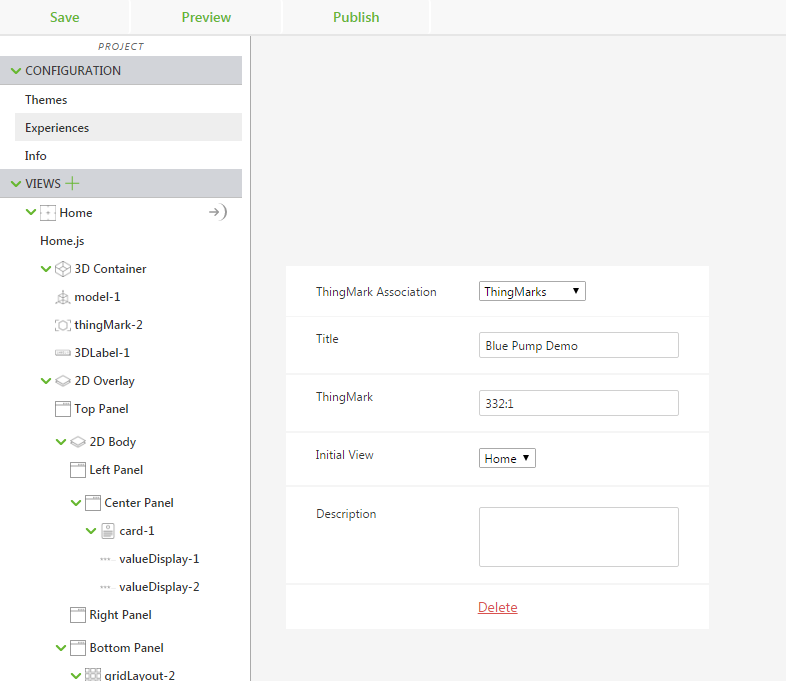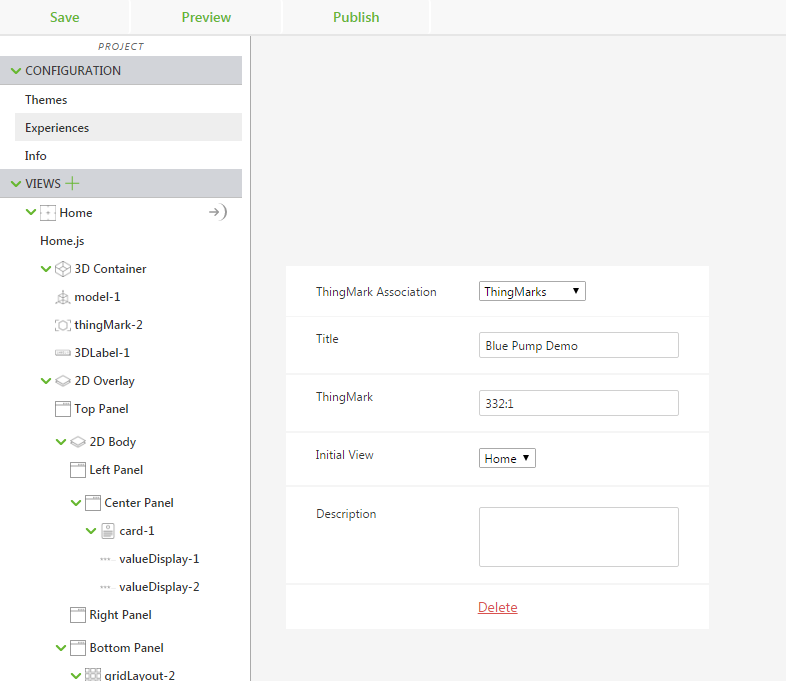Name the Experience
Naming your experience will let the program know which experience to load when a ThingMark is scanned.
1. In the PROJECT pane, under Configuration, click Experiences.
2. With the ThingMark Association set to ThingMarks, enter the ThingMark number that you printed out.
3. Enter Blue Pump Demo in the Title field.