jQuery 3.x Support
|
|
The information in this topic is only applicable to ThingWorx 8.2 and 8.3.
|
ThingWorx currently provides full design and run time support for mashups and extensions using jQuery. An incremental upgrade from jQuery 1.x to jQuery 3.x has been occurring with each release:
• In ThingWorx 8.3, there is run time and design time support for jQuery 3.x.
• In ThingWorx 8.2, there is dual run time support for jQuery 1.x and 3.x.
Enabling jQuery 3.x Run Time Support
• In ThingWorx 8.3, 3.x jQuery support is turned on by default, but can be disabled in Composer.
• In ThingWorx 8.2, 3.x jQuery support is turned off by default, but can be enabled in Composer.
• To enable or disable in legacy Composer, go to the User Preferences menu and select Enable jQuery 3.x Runtime.
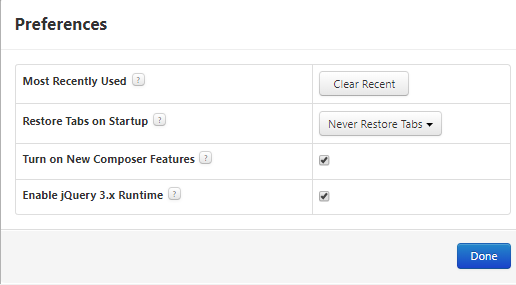
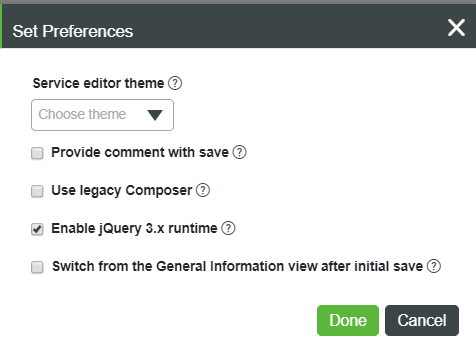
Viewing Mashups Using jQuery 3.x
• 8.3: If jQuery 3.x is enabled as outlined above, when you view a mashup in run time, the URL will contain index.html. For example, when viewing a mashup named MyTestMashup in run time, the URL will be: /Thingworx/Runtime/index.html#mashup=MyTestMashup.
To view a mashup using jQuery 1.x, change the URL to /Thingworx/Runtime/index-jq1.html#mashup=MyTestMashup or deselect the Enable jQuery 3.x runtime option. |
• 8.2: If jQuery 3.x is enabled as outlined above, when you view a mashup in run time, the URL will contain index-jq3.html (instead of index.html). For example, when viewing a mashup named MyTestMashup in run time, the URL will be: /Thingworx/Runtime/index-jq3.html#mashup=MyTestMashup.
To view a mashup using jQuery 1.x, change the URL to /Thingworx/Runtime/index.html#mashup=MyTestMashup or deselect the Enable jQuery 3.x runtime option. |
Validating Custom Extensions
If you have written custom extensions, they should be validated by viewing mashups with jQuery 3.x. If inconsistencies are found, debug and upgrade to jQuery 3.x.
PTC does not provide support for upgrading to jQuery 3.x. |