About the Widgets Panel
The Widgets panel displays the available widgets in Mashup Builder.
You can enter text in the filter field to display widgets that have the text in the filter. For example, type Da to display widgets that contain Da in their name, such as the Dashboard, Data Export, Data Filter, and the Date Time Picker widget. You can drag widgets directly from the panel and onto the canvas. Use the Category list to display widgets according to the following categories:
• All—All the available widgets
• Standard—Standard widgets
• Themeable—Widgets that you can style by applying a style theme.
• Legacy—Legacy widgets. These widgets will be deprecated in a future release. Use standard widgets instead.
• Imported—Widgets that are imported as extensions.
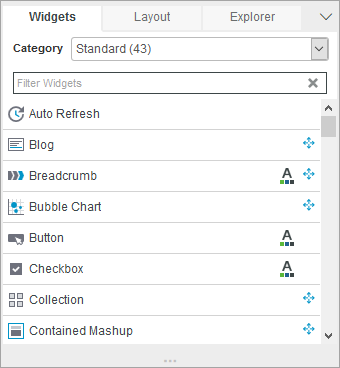
Widget Category Icons
Widgets have icons next to their names in the panel. The following table lists the icons that appear next to widget names on the Widgets panel.
|
Icon
|
Description
|
|---|---|
|
A widget to which you can apply a style theme.
|
|
|
A legacy widget. Use the replacement standard widget instead.
|
|
|
A responsive widget. The widget size adjusts to fit the available space within a container. Widgets without this icon have a fixed size.
|