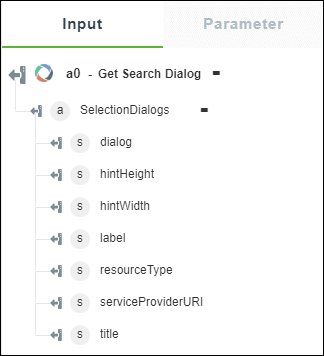Get Search Dialog
Use the Get Search Dialog action to retrieve a URL that is used to open a selection dialog. Use selection dialogs when you want your user to pick a resource from another application. For more information about OSLC selection dialogs, see http://docs.oasis-open.org/oslc-core/oslc-core/v3.0/csprd03/part4-delegated-dialogs/oslc-core-v3.0-csprd03-part4-delegated-dialogs.html#examples.
Complete the following steps to use the Get Search Dialog action in your workflow:
1. Drag the Get Search Dialog action under OSLC to the canvas, place the pointer on the action, and then click  or double-click the action. The Get Search Dialog window opens.
or double-click the action. The Get Search Dialog window opens.
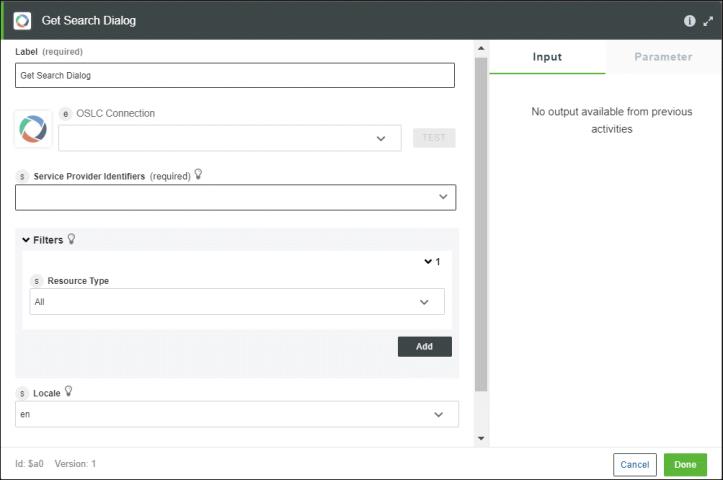
2. Edit the Label, if needed. By default, the label name is the same as the action name.
3. To add an OSLC connection, refer to Add OSLC Connection.
If you have previously added a connection for OSLC, select a connection from the OSLC Connection list.
4. In the Service Provider Identifiers field, select the service provider identifier from the list or specify a comma-separated list of service provider identifier URIs.
When you select a service provider identifier from the list, you have to traverse through the hierarchy of the service provider catalog to the service provider. A service provider catalog can contain another service provider catalog. For more information about the OSLC service provider concepts, see http://docs.oasis-open.org/oslc-core/oslc-core/v3.0/csprd03/part2-discovery/oslc-core-v3.0-csprd03-part2-discovery.html#discoveryApproaches.
5. Under the Filters group, in the Resource Type list, select the resource type to filter the output.
Click Add to add multiple resource types to the filter. Alternatively, click  to delete any resource type filters that you added.
to delete any resource type filters that you added.
6. In the Locale list, select the preferred response language. If the OSLC server supports the selected language, then you get your response in that language. The default locale is en.
7. Click Done.
Output Schema
The output schema for the Get Search Dialog action returns an array that provides the selection dialog URL and the dimensions of the selection dialog. This schema matches with the prescribed OSLC schema for selection dialogs. For more information, see http://docs.oasis-open.org/oslc-core/oslc-core/v3.0/csprd03/part4-delegated-dialogs/oslc-core-v3.0-csprd03-part4-delegated-dialogs.html#discovery.