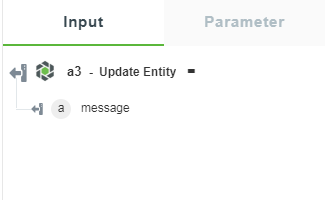Update Entity
Use this action to update an existing entity in Windchill. All entities that have update permissions from the WRS are supported.
Using the Update Entity Action
To use this action in your workflow, connect it to ThingWorx Flow. To connect to the flow, do the following:
1. Drag the Update Entity action under the Windchill connector to the canvas, place the pointer on the action, and then click  or double-click the action. The Update Entity action window opens.
or double-click the action. The Update Entity action window opens.
2. Edit the label name, if needed. By default, the label name is same as the action name.
3. To add a connection, refer to the section Adding a Connection in the Windchill connector topic. The default value is Basic.
If you previously added a connection for Windchill, select a connection from the list. |
4. Enter a Windchill entity identifier to be updated in the Windchill object identifier (OID) format—OR:Type:ID where, Type is the internal name of the Windchill entity type.
This action supports only a single identifier. |
5. Select an Entity Type from the list as shown in the figure that follows.
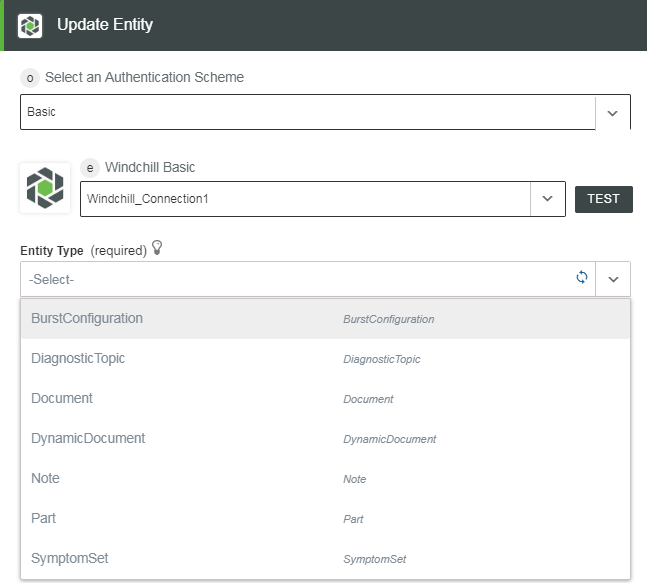
Depending on your selection of options, the input form changes.
6. Enter the properties for the selected entity. For more information on the entity properties, refer to the Windchill Help Center.
7. Click Done.
Output Schema
The output schema for Update Entity action returns a message string. For example, when an action successfully completes, appropriate message appears.
See a sample output schema in the figure that follows: