JIRA
JIRA, a product by Atlassian, offers bug tracking, issue tracking, and project management functions.
|
|
This connector is supported for JIRA cloud only.
|
Connector Release Version
JIRA connector was delivered in the 8.4.1 release.
Supported Actions
Supported Triggers
• New User
Supported Authorization
Basic
Add JIRA Connection
JIRA authorization has to be done for each JIRA connector action. To use the JIRA connector in your workflow, do the following:
1. In the Connect to JIRA field, select Add New. The Add Connection window opens.
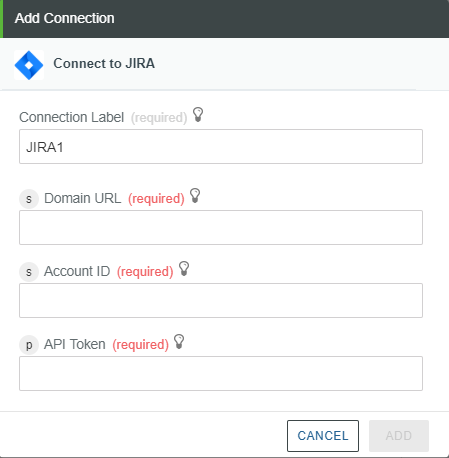
2. Enter the details that follow:
a. Connection Label—Autopopulated. You can provide the connection label of your choice.
b. Domain URL—The domain URL such as https://example.atlassian.net/
c. Enter the Account ID and API Token.
If you are on ThingWorx Flow 8.4.x, enter the User Name and Password. In the Password field, enter the API token that is associated with your account. Refer to these instructions to create an API token. Do not enter your JIRA account password here. |
3. Click ADD.
Click TEST to validate the authorization. |