Dialogflow
Dialogflow enables programmers to add speech interface to applications and devices, allowing them to understand and perform verbal requests. In Dialogflow, an entity is a data type that contains a set of synonyms and a reference value.
Connector Release Version
Dialogflow connector was delivered in the 8.4.1 release.
Supported Actions
Supported Triggers
None
Supported Authorization
Basic — Dialogflow connector requires a developers access token for authorization.
Authorize Dialogflow
Dialogflow authorization has to be done for each Dialogflow connector action. To authorize the Dialogflow connector, do the following:
1. In the Connect to Dialogflow field, click Add New.
2. In the Add Connection window, enter the parameters that follow:
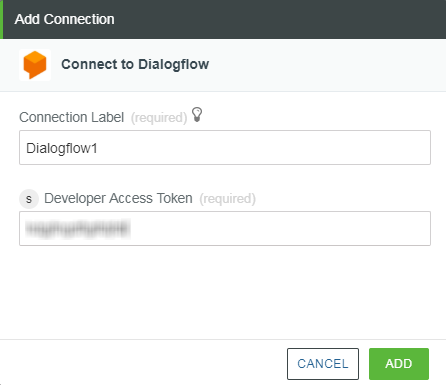
◦ Connection Label—Autopopulated. You can provide the connection label of your choice.
Labels are case-sensitive. Do not use spaces, some special characters, and leading numbers. |
◦ Developer Access Token—A valid developer access token.
3. Click ADD.
Click TEST to validate the authorization. |