Bitly
Bitly is a link management platform that allows you to shorten long URLs, and then share these shortened URLs with other users. It provides built-in analytics for social media and marketing.
Connector Release Version
Bitly connector was delivered in the 8.4.1 release.
Supported Actions
Supported Triggers
None
Supported Authorization
Oauth
|
|
Before adding an OAuth connection, ensure that you follow the steps provided in Obtaining Client Id and Client Secrets for Bitly.
|
Authorize Bitly
Bitly connector requires an OAuth access token for authorization. Bitly authorization has to be done for each Bitly connector action. To authorize the Bitly connector, do the following:
1. In the Authorize Bitly field, click Add new Bitly login.
|
|
If you are trying to log in for the first time, you will be prompted to login to your Bitly account.
|
2. On the authorization window, click Allow.
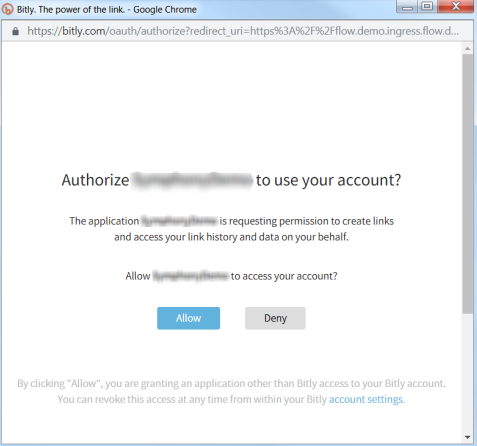
3. In the Add Authorization window, rename the Authorization Label if needed, then click ADD. A new authorization is added to the list.
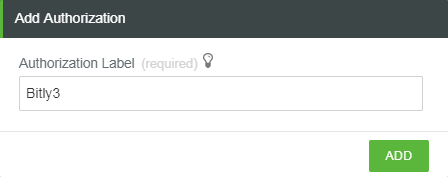
Click TEST to verify the authorization. |