Installing and Navigating the Directories of the Edge Java SDK
Expand the sections below to learn how to download and install the ThingWorx Edge Java SDK and to see the extracted content.
Downloading and Installing the Distribution Bundle
To download the latest distribution bundle of the ThingWorx Edge Java SDK, follow these steps:
1. The distribution bundle for ThingWorx Edge Java SDK is available through the PTC Support site, Order or Download Software Updates page, at https://support.ptc.com/appserver/cs/software_update/swupdate.jsp. If you are not already logged in to the PTC Support site, you are prompted to log in before access to this page is granted.
2. On the Order or Download Software Updates page, click the link appropriate to your situation:
◦ Download Software by Sales Order Number — if you are downloading for the first time and have your Sales Order Number (SON).
◦ Order or Download Software Updates — if you have a support agreement with PTC that allows software downloads.
3. Either way, on the Customer Search page, enter your Customer Name and Customer Number and click Next.
4. If you chose to download by Sales Order Nnumber (SON), enter your SON in the page that appears, and click Submit. Otherwise, continue to the next step.
5. On the PTC Software Download Step 2 page, select the product family, THINGWORX EDGE SDK, as shown here:
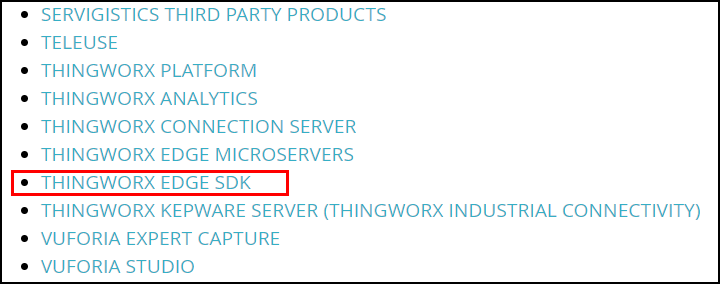
6. Click the plus sign to expand Release SDKs.
7. Expand the ThingWorx Edge SDK node to display the options for choosing a release:
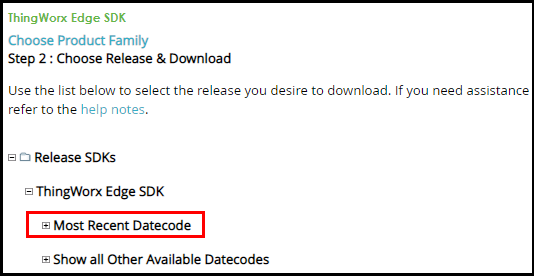
8. Depending on whether you want a new or previous release, this step varies:
◦ For a new release, expand the Most Recent Version node.
◦ For previous releases, expand the Show all Other Available Versions node.
9. Depending on whether you want a new or previous release, this step varies:
◦ Under Most Recent Version, locate the distribution zip file, Java-SDK-v-v-v-b, where v-v-v is the release number and b is the build number,
◦ Under Show all Other Available Versions, expand the Version nodes until you see the desired distribution zip file, Java-SDK-v-v-v-b.
10. Click the Download now link, HTTPS. If you want to compare checksums, click View SHA-256 checksum and select to copy the checksum to your computer's clipboard.
11. Select a location for extracting the distribution bundle, and unzip it.
12. To verify the installation, continue to the next section, which briefly describes the contents of the installation.
Installed Directories and Files
The ThingWorx Edge Java SDK installation contains the following directories:
• doc — Contains the PDFs of the developer guide and release notes. The /html subdirectory contains the HTML files for the javadoc for the Edge Java SDK.
• lib — Contains the jar files listed in the table below. These files are all of the Java Dependencies for applications written using the Edge Java SDK.
• examples — Contains example projects with source files and resources for the examples used in this document. For example, the SteamSensor source files are located in examples/steamsensor/src/main/java/com/thingworx/sdk/steam/.
Contents of the lib Directory
The following table presents the contents of the thingworx-java-sdk/lib directory:
File Name | Version |
|---|---|
commons-cli-1.3.jar | 1.3 |
commons-codec-1.9.jar | 1.9 |
commons-logging-1.2.jar | 1.2 |
httpclient-4.5.2.jar | 4.5.2 |
httpcore-4.4.4.jar | 4.4.4 |
jackson-annotations-2.9.5.jar | 2.9.5 |
jackson-core-2.9.5.jar | 2.9.5 |
jackson-databind-2.9.5.jar | 2.9.5 |
jackson-dataformat-smile-2.9.5.jar | 2.9.5 |
jdom2-2.0.6.jar | 2.0.6 |
joda-time.2.9.4.jar | 2.9.4 |
logback-classic-1.2.3.jar | 1.2.3 |
logback-core-1.2.3.jar | 1.2.3 |
netty-all-4.1.48.Final.jar | 4.1.48 |
slf4j-api-1.7.25.jar | 1.7.25 |
steamsensor.jar | 7.0.0 |
thingworx-java-sdk-7.0.0.jar | 7.0.0 |
thingworx-java-sdk-7.0.0-javadoc.jar | 7.0.0 |
version.txt | 7.0.0 |
Contents of the examples Directory
For version 7.0.0 of the Edge Java SDK, the structure of the examples directory has changed. Each example is broken out into sub-projects under the examples directory off of the root project.
• The examples/steamsensor subdirectory contains the SteamSensor example. The bin subdirectory contains the executable files that you can use to run the application. The src\main\java\com\thingworx\sdk\steam subdirectory contains the SteamSensorClient.java and SteamThing.java source files. The This help center uses the source files of this application to illustrate how to implement the various features of the SDK. It is strongly recommended that you import the mashup and entities for this application and run it to see what it does and then examine the source files before attempting your own application. To run the SteamSensor example, refer to Steam Sensor Example.
To build this project using your IDE, import the project as a Gradle project. To create a runnable jar of the SteamSensor application, run the gradle task, shadow.jar. The jar can be run using this command:
java -jar build/libs/steamsensor.jar -h [platformHost] -p [platformPort] -k [ApplicationKey] -l 5 -t SteamSensor