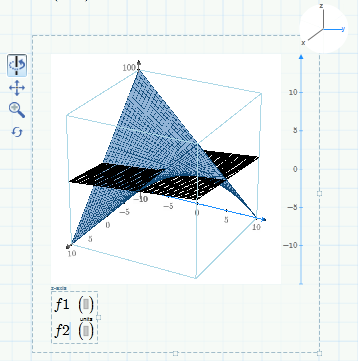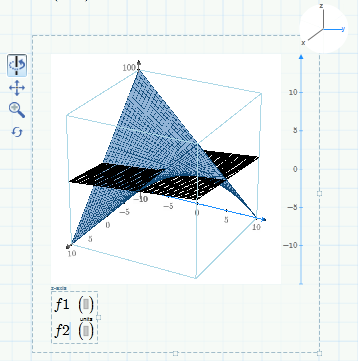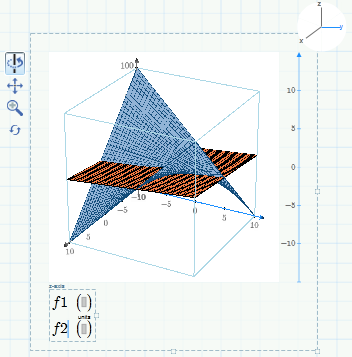To Change a Surface Fill
1. In a 3D plot, select the axis expression of the trace that you want to change.
2. On the Plots tab, in the Styles group, select a color from the Surface Fill list.
3. To remove the surface fill, on the Plots tab, in the Styles group, select None from the Surface Fill list.