Live Simulation Details Page
The following simulation details pages provide information about the live simulation analyses performed on assemblies, parts, and sheetmetal parts, respectively.
• Live Simulation – Design Assembly
• Live Simulation – Design Part
• Live Simulation – Sheetmetal Part
The Analysis Totals tab on these pages provides information about different types of analyses performed on part and assembly models in a selected period. The tab shows the same data on all three pages.
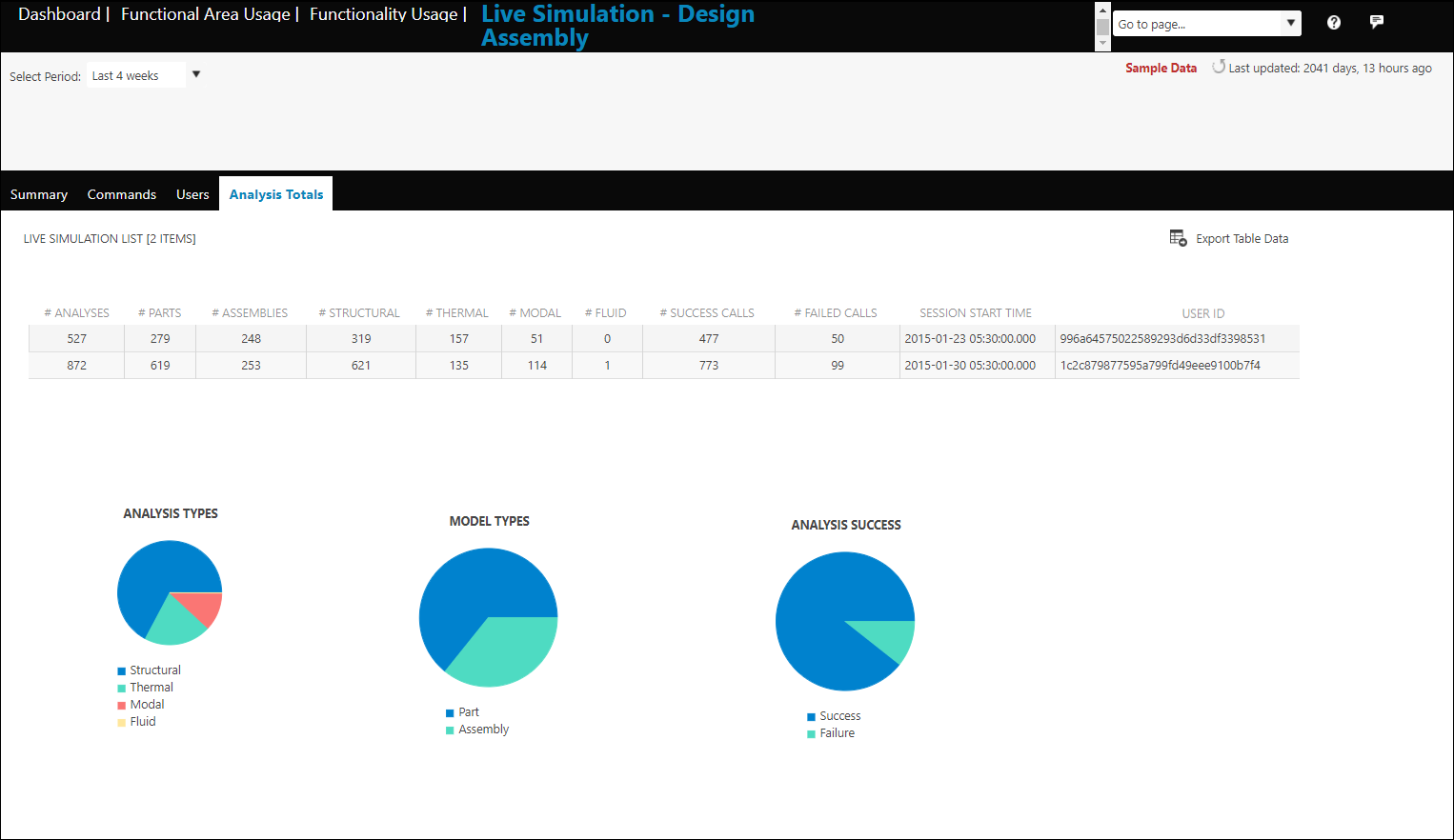
The Live Simulation List table contains the following information:
• ANALYSES—Total number of analyses run in a Creo session.
• PARTS—Total number of analyses run on part models in a Creo session.
• ASSEMBLIES—Total number of analyses run on assembly models in a Creo session.
• STRUCTURAL—Total number of structural analyses run in a Creo session.
• THERMAL—Total number of thermal analyses run in a Creo session.
• MODAL—Total number of modal analyses run in a Creo session.
• FLUID—Total number of fluid analyses run in a Creo session.
• SUCCESS CALLS—Total number times when the simulation analysis successfully runs in a Creo session.
• FAILED CALLS—Total number of times when the simulation analysis run fails in a Creo session.
• SESSION START TIME—Date and time when the Creo session started.
• USER ID—Encrypted unique ID for the user.
Place a pointer on the following pie charts to see the values in percentages
• ANALYSIS TYPES—Shows the percentages of Structural, Thermal, Modal, and Fluid analyses run in the selected period.
• MODEL TYPES—Shows the percentages of analyses run on parts and assemblies in the selected period.
• ANALYSIS SUCCESS—Shows the percentages of successful and failed analyses in the selected period.