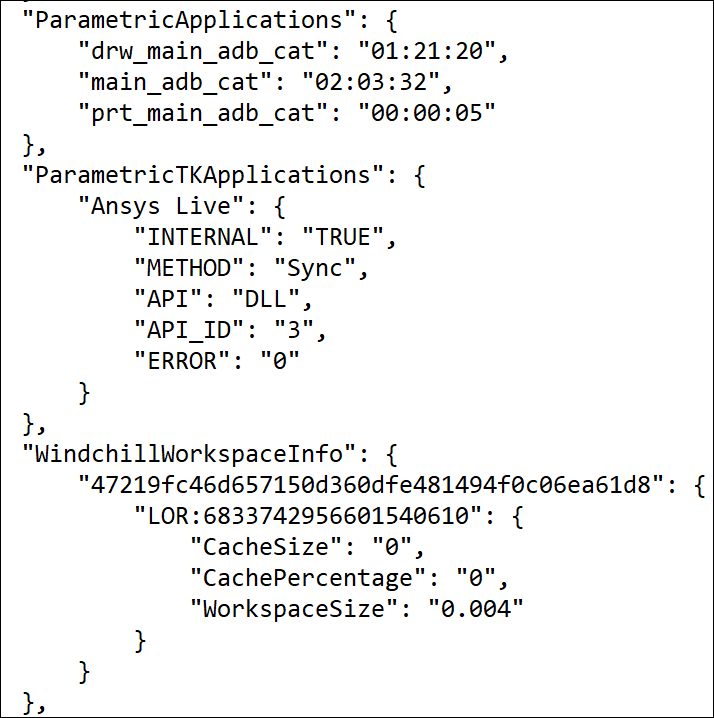Reviewing the Feature and Model Information
In the Diagnostic Tools dialog box, the Features and ModelInfo check boxes are selected by default. You can clear the check boxes to stop sending feature and model related data.
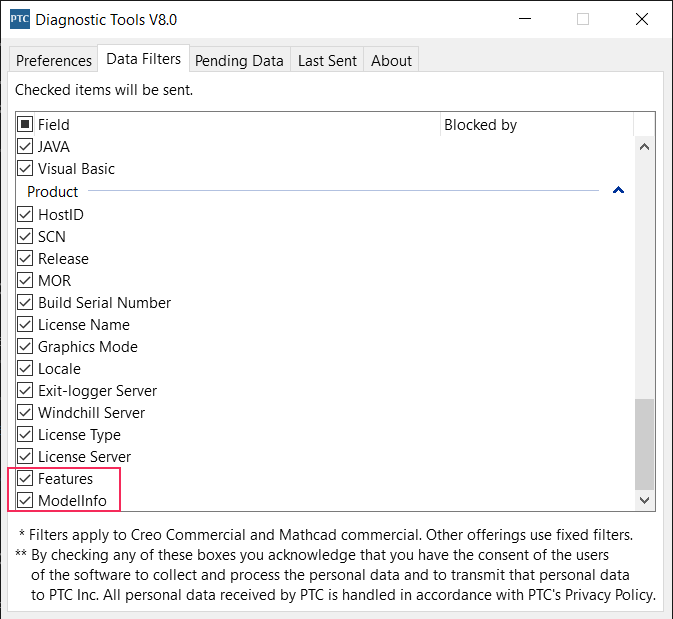
If you want to review the features and model related data before sending it, go to C:\Users\user1\AppData\Local\PTC\QualityAgent\UnprocessedFiles. The UnprocessedFiles folder contains pending files. Look for JSON files such as featureTracking_20681be0084549a8af7d49133d34a84b.json.
The following snippet shows a typical JSON code for feature or model related information.