Reviewing the Information on the Pending Data Tab
For each Creo application, you can open the Pending Data tab to view the product and system information that was collected by the Diagnostic Tools. Click Pending Data to review this information.
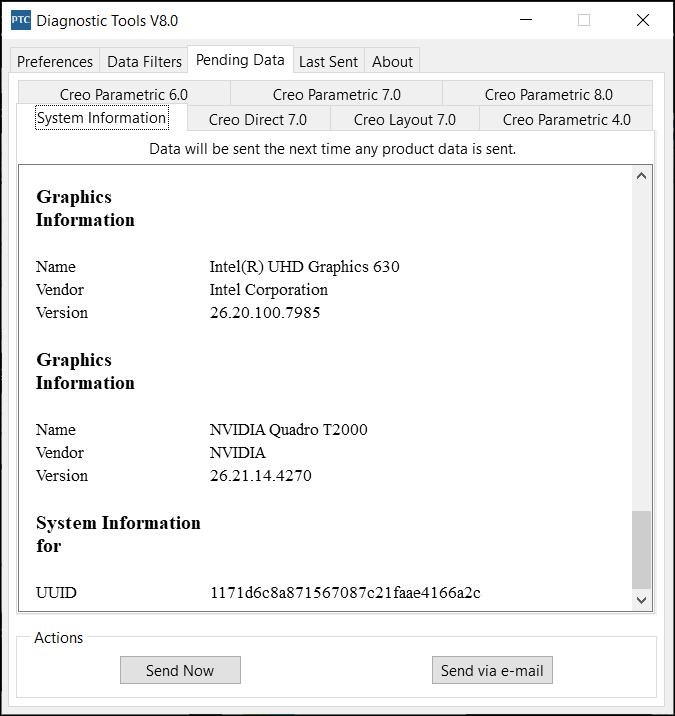
Each tab within Pending Data contains detailed information collected on the system and Creo products. On the tab for the application that is active, you can perform the following actions:
• Click Send Now to send the product and system information to the database via secure https communication protocol. For example, if the Creo Direct tab is active, the product and system information for Creo Direct is sent to the database.
• Click Send via e-mail to send a report as an attachment to an email message to a specific PTC Technical Support Engineer or administrator. For example, if the Creo Direct tab is active, you can send a report for Creo Direct to a PTC Technical Support Engineer.