Functionality Usage Reports Page
Reports are created for Creo functionality using the Create Report command. The reports are saved and can be viewed in the Functionality Usage Reports page. In the Go To list, select Functionality Usage Reports to view this information.
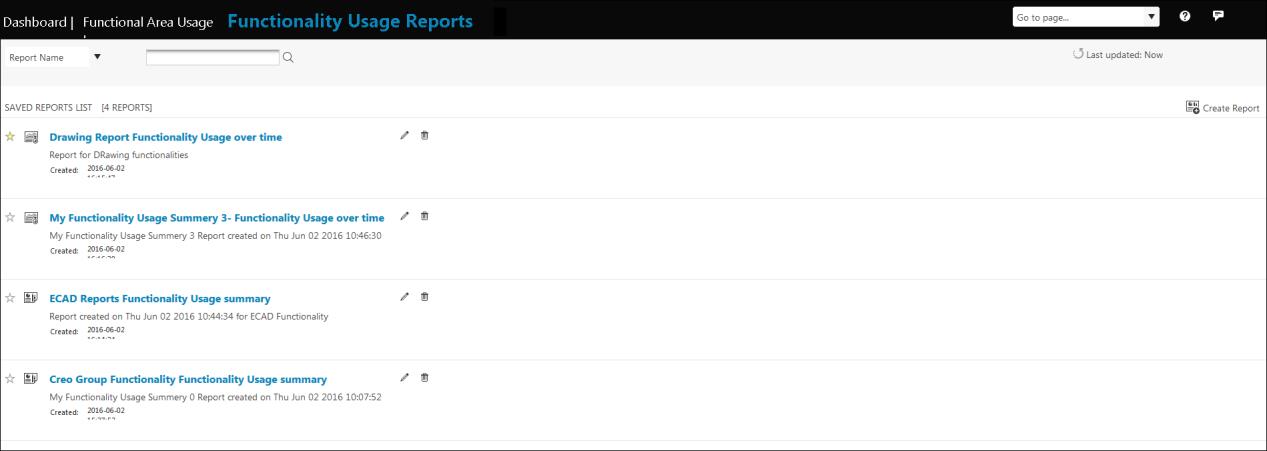
The page contains information about all the reports you have created.
Use the following options to sort the reports:
• Report Name—This is the default option.
• Report Creation Date
• Recently Used
You can search for a report by name in the search field.
To star a report click  . These reports are displayed on the top of the list.
. These reports are displayed on the top of the list.
 . These reports are displayed on the top of the list.
. These reports are displayed on the top of the list.You can perform the following actions on the reports:
• Edit Report—Click  to edit the report. The Edit Usage Report dialog box opens. Edit the report and save it.
to edit the report. The Edit Usage Report dialog box opens. Edit the report and save it.
 to edit the report. The Edit Usage Report dialog box opens. Edit the report and save it.
to edit the report. The Edit Usage Report dialog box opens. Edit the report and save it.• Delete Report—Click  to delete the report.
to delete the report.
 to delete the report.
to delete the report.