Files Usage Page
The Files Usage page provides information about the CAD models. Details about the various types of CAD file formats along with their versions is available. In the Go to page list, select Files Usage to view this information.
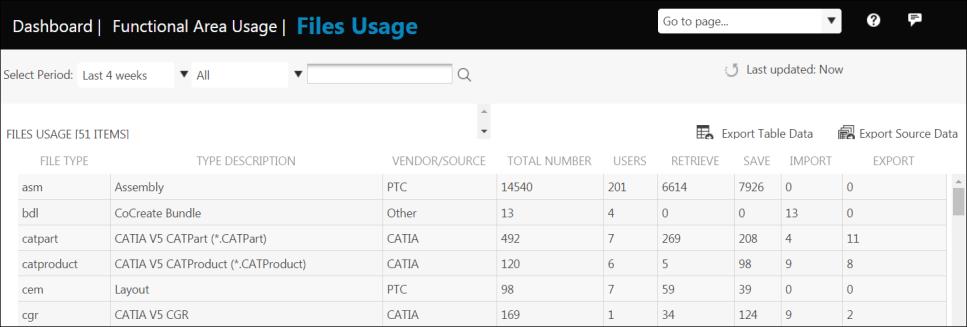
By default, the information for the last 4 weeks appears. You can select a different time span from the Select Period box.
The FILES USAGE table contains the following information:
• FILE TYPE—Types of file formats. File type of each CAD model.
• TYPE DESCRIPTION—Description of the file type.
• VENDOR/SOURCE—The software in which the model was created or the software vendor. If the source software or vendor is not known, Other is listed.
You can also get information for a single vendor or source. On the dashboard, apply filter for a specific vendor or source software in the VENDOR/SOURCE box. |
• TOTAL NUMBER—Total number of files of the specific file type.
• USERS—Number of users who worked with the specific file type.
• RETRIEVE—Number of retrieved files for the specific file type. Click a file type for additional details about the versions in which the file was retrieved. The additional details are available for a file type only if there are one or more retrieved files listed in the Retrieve column. Refer to Details of Retrieved Files, for more details.
• SAVE—Number of saved files for the specific file type.
• IMPORT—Number of imported files for the specific file type.
• EXPORT—Number of exported files for the specific file type.
Details of Retrieved Files
Click a file type to the Files Retrieved Per Creo Version table. This table contains details about the Creo versions in which the specific file type was retrieved. For the specified file type, the following information is provided:
• Number of files retrieved in different Creo versions
• Total number of files retrieved in different Creo versions
• Number of users who worked with the specific file type

A graph also represents the percentage of specific file format retrieved in different Creo versions. In the graph, point to a Creo version to see the percentage.