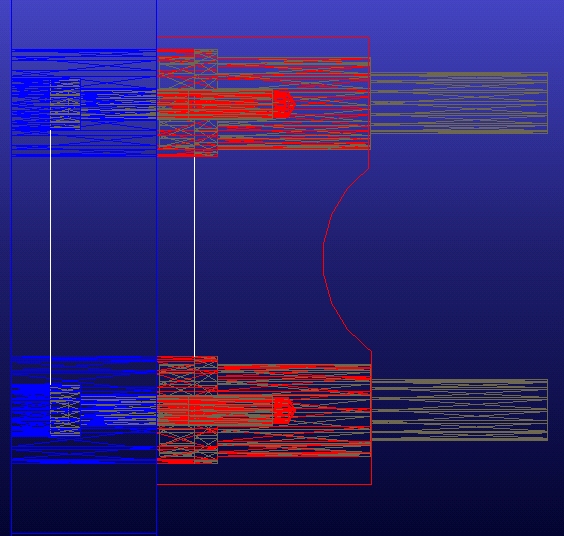
* Open the file UserMold.pkg from Tutorial/Recalculate/ManualRecalculate folder; here we can see a user plate mold with standard components in it.
* Using One Space Designer we will change the red plate thickness
* Show only Pl3 and Pl4
* Use the offset function under modify 3d and pick Pl3 top face
* Offset 10 mm in -X direction
* Offset Pl4 bottom face again 10 mm in -X direction
* Offset Pl4 top face again 10 mm in -X direction
* We can see that both the screws and ledear pin need recalculate.
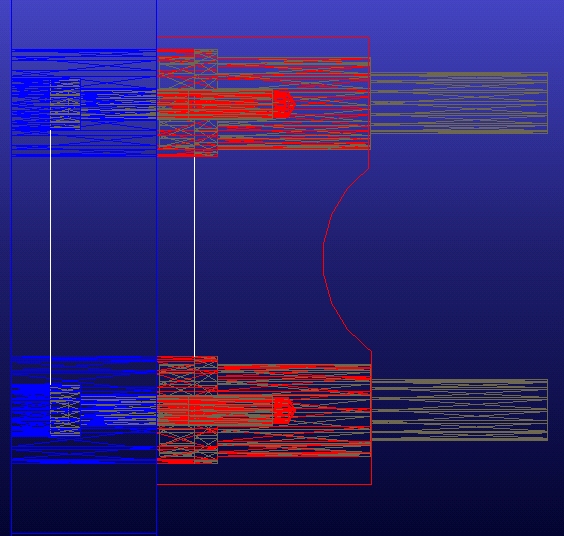
* Start the manual recalculate Components > ModifyGroup > Recalculate
* Select both Pl3 and Pl4 and press END
Here you can select a single component or select a plate and you will automatically get all components that start from that plate.
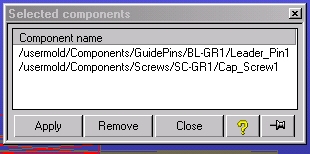
Here we can see the list of components that MoldBase found in
the selected plates, we can remove from the list any components which don’t need to be recalculated.
* Press Apply
* Click ![]() .
.
We are back in the recalculate dialog, from here it works the same as in the automatic recalculate procedure
The SKIP button can be used to skip components that have been added to the list which need not be recalculated.