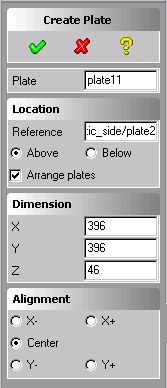
* Hide the mobile side and Show the static side
* Add new plate using MoldBase > Create > Plate function.
* Pick plate 2 as reference plate, check the Above button, and enter a value Z=46 as shown below.
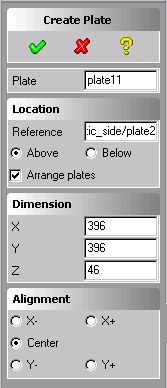
* Click ![]()
Recalculate starts automatically and finds components that need fixing in this case it is the screws that connect plate1 to plate2
We can see that Mold Base offers a solution to keep the screw functionally as before (connect plate 2 to plate1).
User can change functionally, for example only connect the new plate to plate1
* Click the ModifyComp button
* Change the screw length to 45 mm.
* Click the accept button in the bottom of this dialog
* Click ![]()