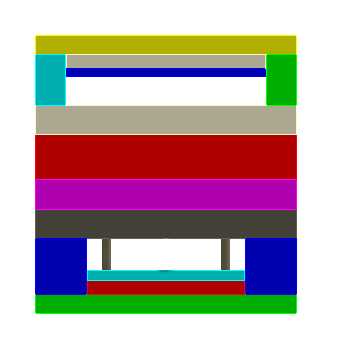.
.* Click Plate from the Mold Base Dialogue under Creation.
Create plate dialogue box appears.
* Select plate13 (created in previous step) as a reference plate.
* Check Below box.
* Uncheck Arrange plate box.
* Key-in value 16 for the Z parameters.
* Check Center box direction.
* Click  .
.
* Click Tools under Mold Base dialogue box.
The Tools dialogue box appears.
* Click Part Attributes under Data Tools.
The Part Attributes dialogue box appears.
* Key-in "EJ02" for the Symbol.
* Key-in " Ejector Plate " for the Description.
* Click  .
.