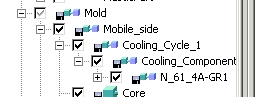
* Show the Mobile Side of the mold.
* Hide the Static Side of the mold.
* Press Add under Components.
* Select the left pipe in Plate3.
* Press Component button and select connector from the list.
* Select Training catalog from the Catalog drop list.
* Select N from the Type drop list.
* Select N_61_4A from the Cat Num drop list.
* Change to top view and zoom to the in pipe in Plate3.
* Press Next.
In the browser a new assembly named Cooling_cycle_1 is created under the Mobile Side assembly and in it the new cooling component is added. In Plate 3 a hole with thread data is created.
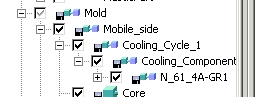
* Select the right side pipe in Plate3.
* Press Component button and select connector from the list.
* Select Training catalog from the Catalog drop list.
* Select N from the Type drop list.
* Select N_61_4A from the Cat Num drop list.
* Press Next.
* Hide all the plates and show only the core.
* Select the right side, horizontal pipe in the core
* Select Training catalog from the Catalog drop list.
* Press Component button and select Plug from the list.
* Select AN from the Type drop list.
* Select AN_4 from the Cat Num drop list.
* Press the Offset button and key-in 1.
* Press Next.
Add 2 more plugs to the pipes on the core using the same method.
* Hide the Core and show Plate 3.
* Select one of the pipes inside the core pocket.
* Select Training catalog from the Catalog drop list.
* Press Component button and select O-ring from the list.
* Select DR1700 from the Type drop list.
* Select DR1700_14x2 from the Cat Num drop list.
* Press the Offset button and key-in 1.5.
* Press Next.
Add a second O-ring using the same method.
Modify component
* Press Modify under Components.
* Select one of the In/Out connectors in Plate3; you can do it by selecting from the screen or from the browser.
* Select ATN from the Type drop list.
* Select ATN_13 from the Cat Num drop list.
* Key-in 45 to the Rotation box.
* Click 
Remove component.
* Press Remove under Components.
* Select one of the In/Out connectors in Plate 3; you can do it by selecting from the screen or from the browser.
* Click 