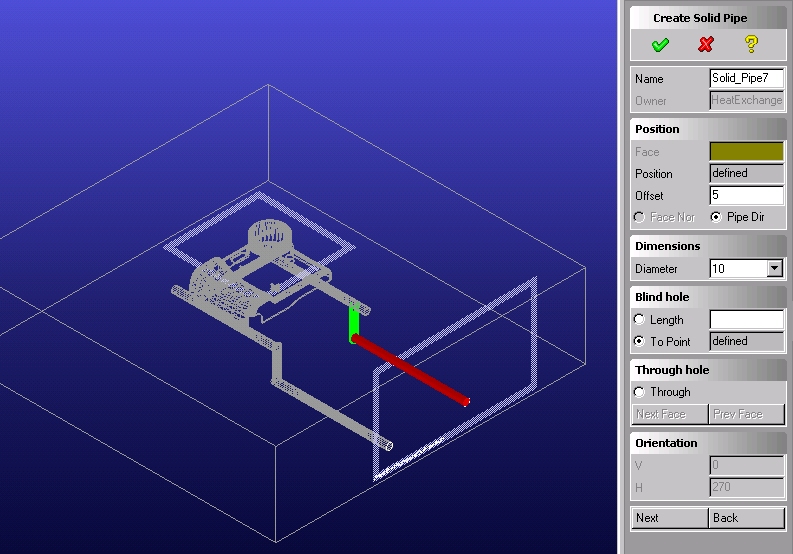.
.* Open the file HeatExchange.pkg.
* Change view to Isometric xy-z.
* Press the fit button  .
.
* Change to wire frame (F6).
* Activate the MoldBase > Heat Exchange > Solid Pipe > New. The Create Solid Pipe dialogue opens.
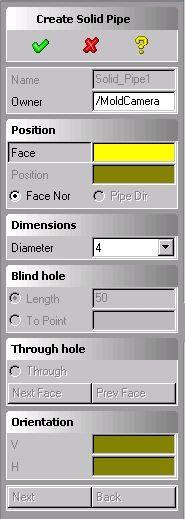
* Press Owner and select the Heat Exchange assembly from the browser.
* Press Face and select the right side face.
* Press Select button.
* Select from screen the left circle in InOutPosition work plane.
* Select 10 in the Diameter list box.
* Key-in 180 in the Length box.
* Press Next button.
Mold Base creates a new assembly named Cooling_Cycle_1 and in it the solid pipes.

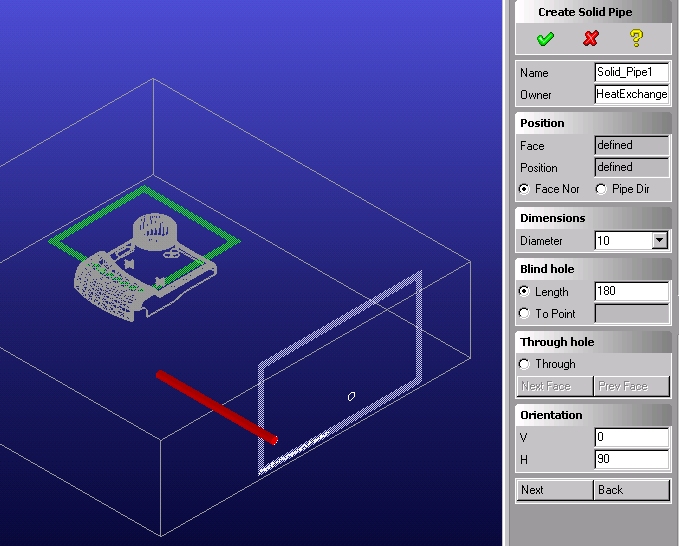
* Key-in 90 to the V parameter box.
* Key-in 50 to the Length box.
* Press Next button.
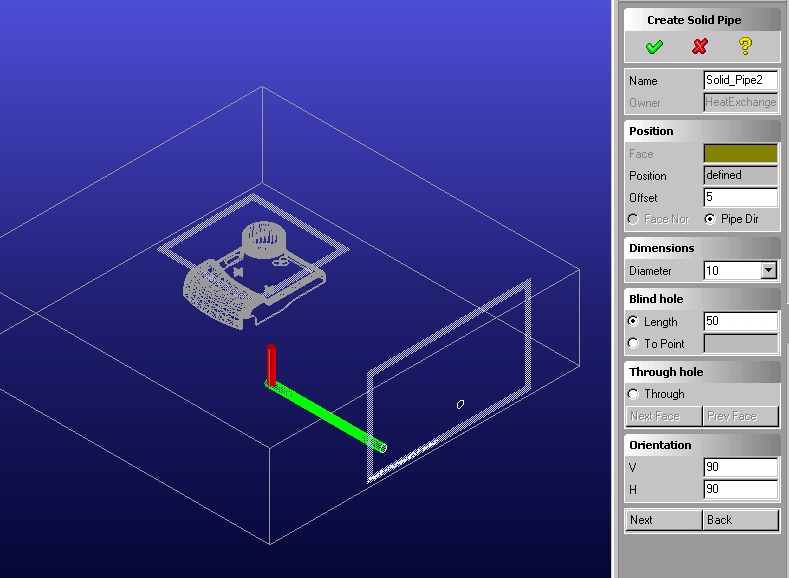
* Key-in 0 to the V parameter box.
* Key-in 160 to the Length box.
Press Next button.
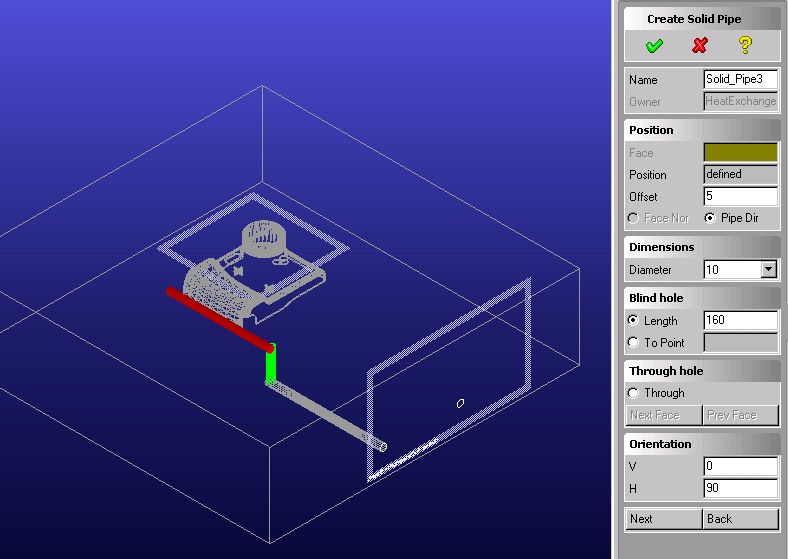
* Key-in 0 to the H parameter box.
* Key-in 150 to the Length box.
* Key-in 30 to the Offset box.
* Press Next button.
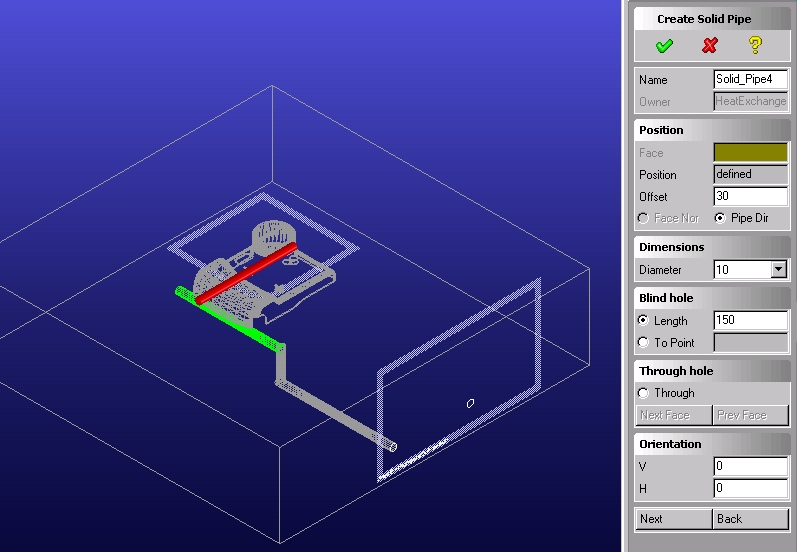
* Key-in -90 to the H parameter box.
* Key-in 150 to the length box.
* Key-in 30 to the Offset box.
* Press Next button.
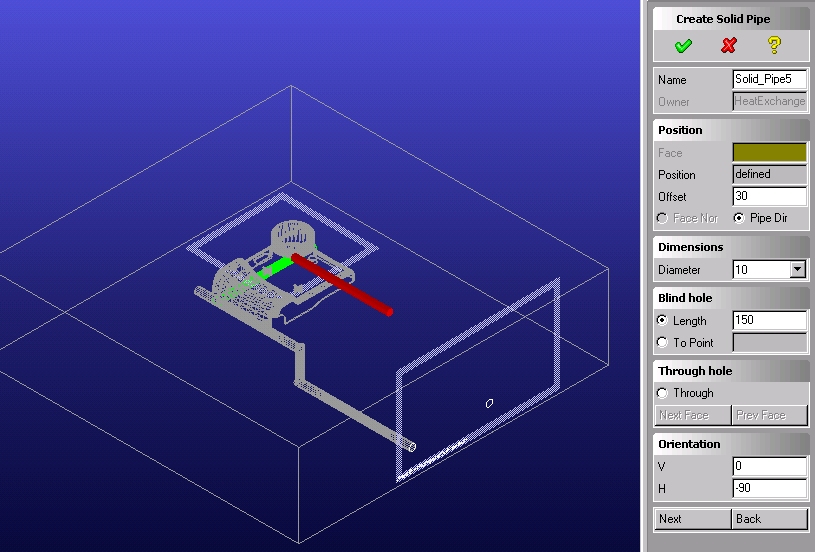
* Key-in -90 to the V parameter box.
* Key-in 50 to the Length box.
* Key-in 20 to the Offset box.
* Press Next button.
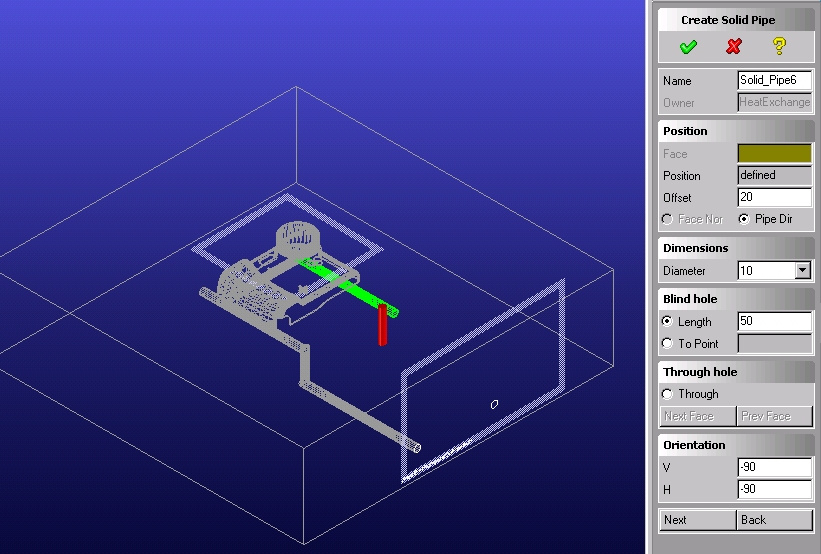
* Key-in 0 to the V parameter box.
* Press To Point button.
* Press Select button.
* Select from screen the left circle in the InOutPosition work plane.
* Click  .
.