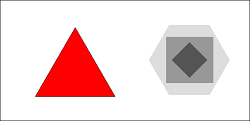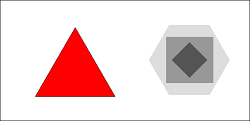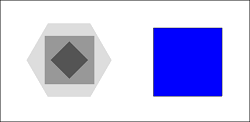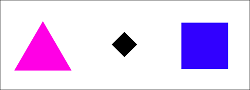Setting a Value for the Threshold
For images, you can set a value for the threshold to specify which pixels are relevant to the comparison. The threshold value is the minimum darkness for a pixel to be included in the comparison. This is useful when you want to separate an image from the background, or if you want to display a particular part of an image or drawing.
The example below illustrates the difference in the results based on the threshold value that you set. Image A and Image B both contain a hexagon with different shades of gray. The result of the comparison shows the overlap in black. The higher the value is set for the threshold, the darker the pixel must be to be compared.
Image A
Image B
Threshold Value 0.0
All the pixels in the hexagon are compared when there is a low threshold value.
Threshold Value 25.0
At a higher threshold value, the light gray pixels in the hexagon are now excluded, and the inside square is compared.
Threshold Value 50.0
At an even higher threshold value, only the central black diamond shape is compared.