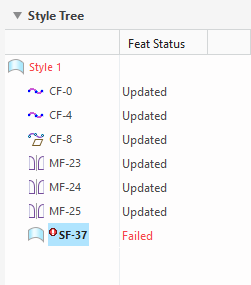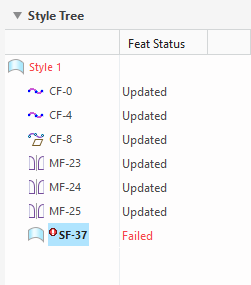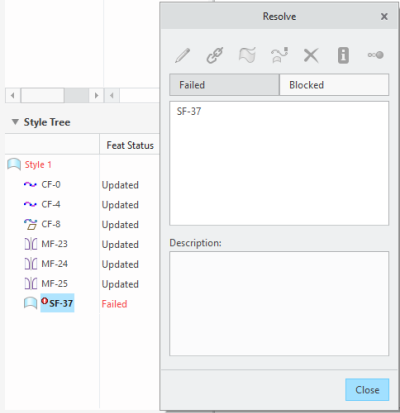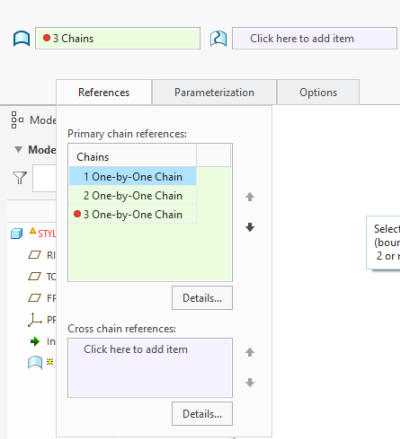Resolve Mode Is Improved in Style
When issues arise with a Style Feature, you can clearly see the Style entities that have failed and easily resolve them.
Release: Creo Parametric 5.0.0.0
Watch a video that demonstrates this enhancement:
You can also watch this video on the
PTC Learning Connector:
Resolve Mode in Style Is ImprovedWhat is the benefit of this enhancement?
When editing a Style feature that has failed, the entity with the problem is immediately visible in the Style Tree. Entities are differentiated in the Style Tree as Failed or Blocked.
• Failed—Entities appear in bold red.
• Blocked—Entities appear in red.
Select the failed entity to see the Style mini toolbar where you can edit the entity or access the Resolve dialog box. The Resolve dialog box lists each of the failed and blocked entities and provides a clear explanation for each issue, to help with the resolution.
If you select the failed entity from the Resolve dialog box, the entity is zoomed into and highlighted in red. For missing references, when editing the entity, the missing references are highlighted in the appropriate dashboard.
You can exit a Style feature which contains a failure without requiring resolution as some failures may be due to lost or flipped references outside of Style. You can then update these references and resolve the Style failure.
This enhancement helps to improve your ability to find and resolve issues in Style so that you can spend more time designing.
Additional Information
Tips: | None |
Limitations: | No known limitations |
Does this replace existing functionality? | This is an enhancement to methods for resolving Style features. This improves the workflow for finding and resolving issues. |
Configuration options associated with this functionality: | regen_failure_handling—This is an existing configuration option which now controls resolve mode in Style. You can select resolve_mode or no_resolve_mode: • no_resolve_mode—Exit the Style feature with failed Style entities. The Style feature appears in the Model tree as failed. This is the default. • resolve_mode—Failure must be resolved before exiting as is the case in Creo Parametric 4.0 and earlier. |