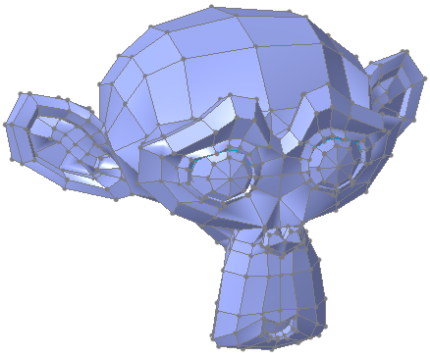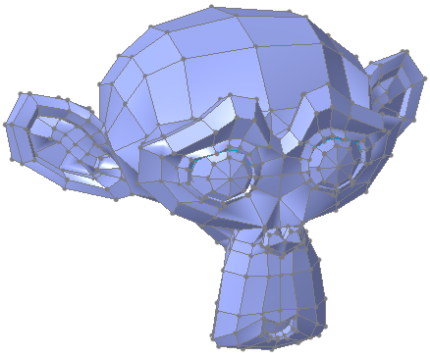Freestyle Surfacing in Box Mode Is Available
Toggle between standard and box modes to rapidly design your freestyle surfaces.
User Interface Location: In-graphics toolbar
Release: Creo Parametric 5.0.0.0
Watch a video that demonstrates this enhancement:
You can also watch this video on the
PTC Learning Connector:
Freestyle Surfacing in Box Mode Is AvailableWhat is the benefit of this enhancement?
In Box mode, the control mesh is shaded and not the actual B-spline surface. Along with the B-spline surfacing, the Box mode surfacing helps you rapidly create the features, when used effectively.
Surfaces are generated faster in Box mode than the standard mode. As a result, you do not see any lag in surface creation when you manipulate the control mesh. This allows you to efficiently perform complex manipulations.
A new icon in the in-graphics toolbar helps you toggle between the modes.
Additional Information
Tips: | If you modify the crease of a mesh in Box mode, toggle back to standard mode to view the modified mesh |
Limitations: | None. You can perform all surface operations in both the modes. |
Does this replace existing functionality? | No. You can toggle between the modes and choose the appropriate mode when required. |
Configuration options associated with this functionality: | None |