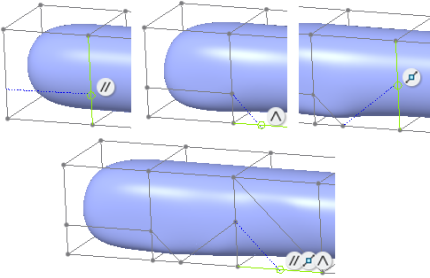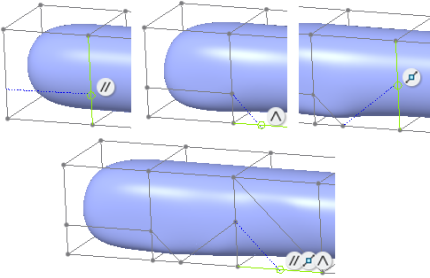Snapping When Adding Edges Is Improved in Freestyle
With the help of snapping references, you can create accurate mesh in Freestyle.
Release: Creo Parametric 5.0.0.0
Watch a video that demonstrates this enhancement:
You can also watch this video on the
PTC Learning Connector:
Snapping When Adding Edges Is Improved in FreestyleWhat is the benefit of this enhancement?
When adding a new edge, the target edge on which you place the pointer, is highlighted. You can select any point on the target edge to complete the new edge. The snapping references help you to select the precise points on the target edge.
If the point to be selected satisfies any of the following conditions, one or all three of the following unique snapping references are displayed:
| Indicates the center point on the target edge. |
| Indicates that the new edge is parallel to an adjacent edge on the same face. |
| Indicates that the new edge completes an isosceles triangle on the same face. |
Additional Information
Tips: | Follow the action-object method to view the snapping references on the initial or the leading edge that you select to add a new edge. |
Limitations: | There are no known limitations. |
Does this replace existing functionality? | No. This enhancement improves the current functionality by providing you more control over selecting points when adding edges. |
Configuration options associated with this functionality: | None |