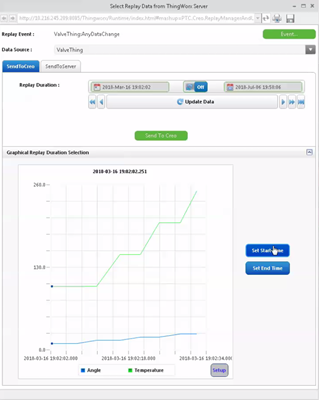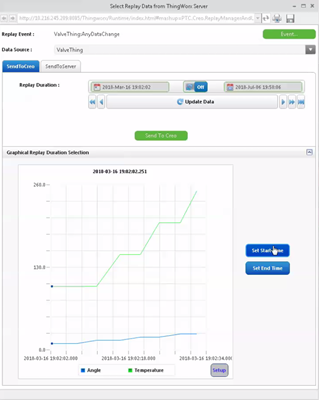Enhancements to Creo Product Insight Extension in Creo Parametric 5.0.2.0
Enhancements are added to Creo Product Insight.
Release: Creo Parametric 5.0.2.0
What is the benefit of this enhancement?
Enhancements to Creo Product Insight in Creo Parametric 5.0.2.0. are described in the sections below.
Selecting a Range for Graphical Data
In the integration between Creo Product Insight and ThingWorx, you can select sensor data ranges from a preview graph. In the integration mashup for Creo Product Insight and ThingWorx, use the expandable Graphical Replay Duration Selection widget to select the replay range from the preview graph, for the property history of the source thing.
Customizing the Integration Mashup for Creo Product Insight and ThingWorx
The standard integration mashup between Creo and ThingWorx, that is used to get data from ThingWorx into Creo Product Insight, is customizable. You can customize by specifying the new mashup file name and required parameters, using the MashupRelativeUrl property in the config.properties file.
Extension for Analysis Dashboard
The extension for the analysis dashboard helps you to quickly see analysis data in a graphical format, using various gadgets available in the ThingWorx platform. The dashboard uses analysis models, thing model properties, property mappings, and data streams, so you can choose various gadget tools to study your analyses. Without the need to understand ThingWorx platform programming, use the out-of-the-box dashboard for various analysis models. After importing the extension into ThingWorx, access the dashboard by opening the TW.Creo.Mashup.UserDashboardBuilder mashup.
Larger Data Files
Creo Product Insight can access larger sensor data files from ThingWorx, using the ReplayExportableCheckInterval property in the config.properties file. Setting this property controls the communication interval between Creo and ThingWorx, so that there is a longer idle interval for larger sensor data files.
Additional Information
Tips: | None |
Limitations | No known limitations. |
Does this replace existing functionality? | This is an enhancement to existing functionality. |
Configuration options associated with this functionality: | None. |