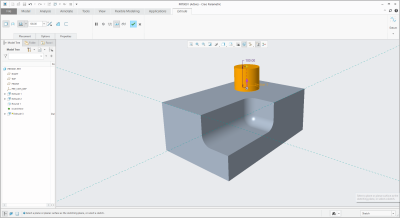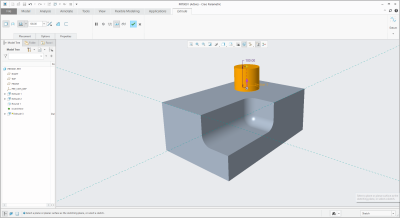Designing in Perspective
You can model while in perspective mode without defaulting to orthographic mode.
Release: Creo Parametric 5.0.0.0
Watch a video that demonstrates this enhancement:
You can also watch this video on the
PTC Learning Connector:
Designing in PerspectiveWhat is the benefit of this enhancement?
When working in Part and Assembly modes, you can maintain perspective display mode when modeling. From the View tab, click Perspective View to easily toggle between orthographic and perspective mode or use the In-graphics toolbar.
Perspective is the way in which models appear to the eye depending on their spatial attributes or their dimensions, and the position of the eye relative to the models. This enhancement helps you to model your design in a realistic view.
The ability to control the perspective display settings using Focal Length (mm), Eye Distance (Dolly), and Image Zoom continues to be available. These settings are maintained for the session and are used when modeling if perspective mode is active.
These enhancements help designers to design and visualize products as the products would appear in the real-world.
Additional Information
Tips: | None |
Limitations: | No known limitations |
Does this replace existing functionality? | This is an enhancement to existing functionality. |
Configuration options associated with this functionality: | None |