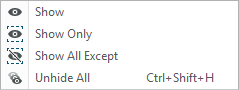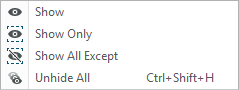Additional Commands for Showing and Hiding
There are additional commands for showing and hiding objects.
User Interface Location:
• Right-click an object in the Model Tree or Graphics window and select Show All or Show All Except from the shortcut menu or the mini toolbar.
• Click View and then in the Show box select Show All or Show All Except.
Release: Creo Parametric 5.0.0.0
Watch a video that demonstrates this enhancement:
You can also watch this video on the
PTC Learning Connector:
Additional Commands for Showing and HidingWhat is the benefit of this enhancement?
The commands Show All and Show All Except are introduced:
• Show Only—Shows the selected object. All other objects of the same type are hidden.
• Show All Except—Does not show the selected object. All other objects of the same type appear.
These commands are available in Part and Assembly and provide easier control over visibility, by the type of object.
Additional Information
Tips: | Click View > Reset Status to reset to the original visibility configuration. |
Limitations: | No known limitations. |
Does this replace existing functionality? | This is additional show and hide functionality. |
Configuration options associated with this functionality: | None |