|
Dimension Name
|
Image
|
|||||||||
|
Weld Size
|
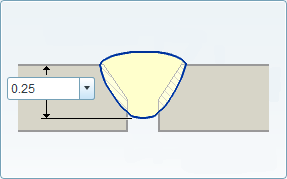 |
|||||||||
|
Root Penetration
|
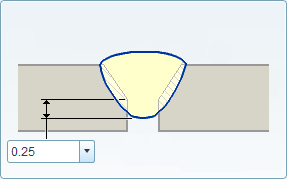 |
|||||||||
|
Root Opening
|
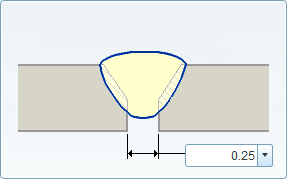 For ISO bevel butt and V butt welds, the weld symbol that is displayed in the graphics window can be open (steep flanked) or closed. This depends on the root opening value. If the root opening is zero, the weld symbol will be closed. If the root opening is more than zero, the weld symbol will be open.
|
|||||||||
|
Preparation Angle
|
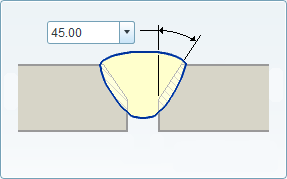 |
|||||||||
|
Preparation Depth
|
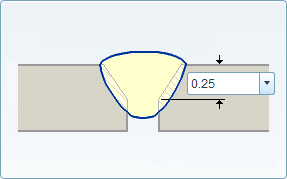 |
|||||||||
|
Flare Size
|
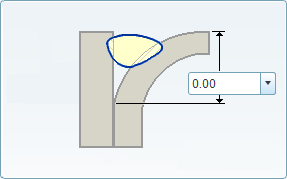 |
|||||||||
|
Face Offset
|
||||||||||
|
Angle
|
||||||||||
|
Width
|



