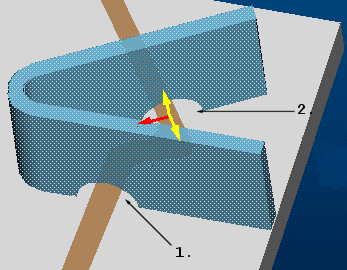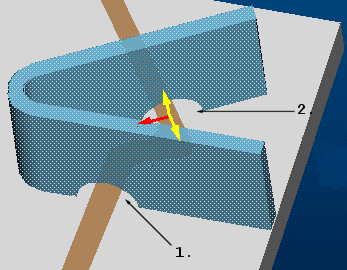About Adding Weld Notches
A weld notch is an opening (cut) that enables welds to cross assembly components without interruption. Both the standard and user defined notch shapes enable you to automate and standardize the weld notches in your design, ensuring design consistency and saving time.
You can create single weld notches, or you can combine weld notches with edge preparation and weld features. You can only combine weld notches and edge preparations if you simultaneously create a weld feature.
You can create a weld notch by manually specifying its individual references (dimensions, location, orientation, and intersecting parts), or you can automatically adopt the weld notch references by referencing the weld notch to a surface or light weld.
Weld notches are oriented using coordinate systems. The x- and y-planes are used to place the weld notch, and the z-axis defines the direction to remove material. This orientation is automatic. There might be cases in which this type of orientation does not meet your design needs. If you need a custom notch orientation, define an alternative coordinate system and modify the weld notch's orient section.
Multiple intersections of one assembly component part by a single weld notch are not allowed. To create multiple intersections on the part, create several weld notch features. The first weld notch feature can be created automatically, and then you should create the additional notch features with coordinate systems that define their placement and orientation on the component part.
The following image depicts an example of multiple weld notch intersections:
1. The first weld notch feature
2. Additional weld notch feature