To Create a Sweep Surface
1. Click
 Style
Style >
 Surface
Surface. The
Surface tab opens.
2. To select the trajectory that guides the sweep, perform one of the following actions, and then select one or more curves. If the trajectory does not intersect the profile, only one trajectory can be used.
◦ Click the References tab, click the Primary collector.
◦ Click

.
◦ Right-click and choose Primary Collector.
3. To select the profile curves, perform one of the following actions, and then select one or more curves. If the trajectory does not intersect the profile, the curve must be planar.
◦ Click the References tab, click the Cross or Internal collector.
◦ Click

.
◦ Right-click and choose Cross Collector.
4. To modify a boundary chain or a cross curve, trim or extend it.
5. To set sweep options, click the Options tab and select any of the following options:
◦ Radial—Swept instances of the cross curves are rotated smoothly along the primary curve. Clear the check box to retain the original orientation.
◦ Uniform—Swept instances of the cross curves are scaled uniformly along the primary curves. Clear the check box to scale variably and preserve a consistent loft over the sweep.
6. To show the draft connections for the selected surfaces, click

, or clear the check box to hide the connections.
7. To create an automatic connection between the new surface and a neighbor, select a surface connection icon, or select the connection icon, right-click, and choose a connection type.
8. Click

.
 Style >
Style >  Surface. The Surface tab opens.
Surface. The Surface tab opens. Style >
Style >  Surface. The Surface tab opens.
Surface. The Surface tab opens. Style >
Style >  Surface. The Surface tab opens.
Surface. The Surface tab opens. .
.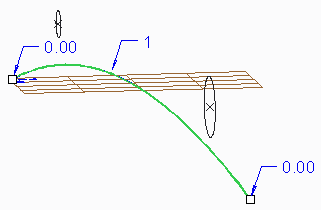
 .
.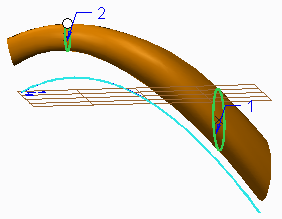
 , or clear the check box to hide the connections.
, or clear the check box to hide the connections. .
.