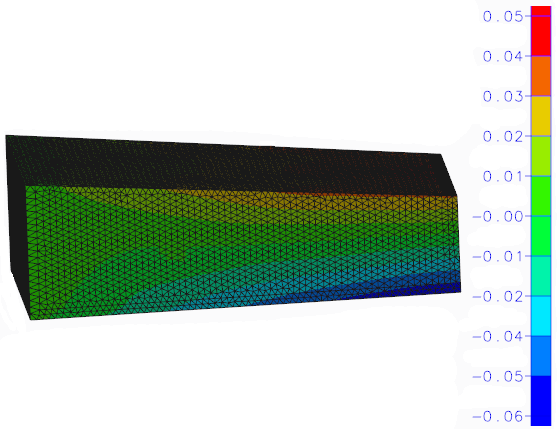You can explore the deformation of the model together with all response results. To do so, set up your optimization study so that the displacement result is included in the file output. Click Home >  Optimization Study > Advanced Settings > File Output > Recorded Results, and then select Displacement. The deformed shape on the model is the total deformation.
Optimization Study > Advanced Settings > File Output > Recorded Results, and then select Displacement. The deformed shape on the model is the total deformation.
 Optimization Study > Advanced Settings > File Output > Recorded Results, and then select Displacement. The deformed shape on the model is the total deformation.
Optimization Study > Advanced Settings > File Output > Recorded Results, and then select Displacement. The deformed shape on the model is the total deformation.