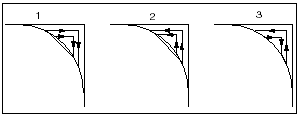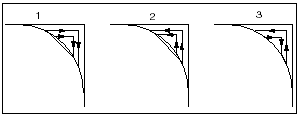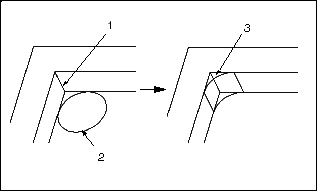About Local Milling
There are four types of Local milling:
• Prev NC Seq—Remove material left after a Volume, Profile, or another Local milling NC sequence, usually with a smaller tool.
• Corner Edges—Specify one or more corners to clean up by selecting edges.
• By Prev Tool—Calculates the remainder material on specified surfaces after being machined by a larger tool; then removes this material by the current (smaller) tool.
• Pencil Tracing—Cleans up edges of selected surfaces by creating a single-pass or multiple parallel passes tool path along the corners.
Local milling is always performed using a spiral scanning algorithm, therefore, the ROUGH_OPTION and SCAN_TYPE parameters are inapplicable for this NC sequence type.
If CUT_TYPE is set to UPCUT or CLIMB, one-direction milling will be performed. If CUT_TYPE is NONE (this value is applicable to Local milling only), the tool will clean up material by moving back and forth, as shown in the following illustration.
1. UPCUT
2. CLIMB
3. NONE
Local Milling by Referencing a Previous NC Sequence
This type of Local Milling NC sequence removes material left after a Volume, Profile, or another Local milling NC sequence, usually with a smaller tool. When you create such a Local milling NC sequence, you will be prompted to select a reference NC sequence. The system will then compute the material left by the reference NC sequence and machine away this material only. After a Volume or Profile NC sequence, you can do region-by-region milling. The following illustration shows Local milling by reference.
1. Volume milling performed with a large tool
2. Local milling removes the leftover material
Local Milling by Using Corner Edges
In this type of Local Milling NC sequence, you specify one or more corners to clean up by selecting edges. The amount of material to remove will be calculated by the system based on the value of the CORNER_OFFSET parameter, or the "previous tool radius", that you supply. The following illustration shows Local milling using Corner Edges.
1. Select corner
2. Previous radius (CORNER_OFFSET)
3. This material will be removed
Local Milling by Referencing a Previous Tool
In this type of Local Milling NC sequence, the system calculates the remainder material on specified surfaces after being machined by a larger tool; then removes this material by the current (smaller) tool. The previous tool must be a ball end mill. You can either explicitly select surfaces to be machined, or use a Mill Window for surface selection. After the system calculates the default tool path, you can select a subset of surfaces to be machined, or customize the order of machining these surfaces.
Local Milling by Pencil Tracing
In this type of Local Milling NC sequence, the system cleans up edges of selected surfaces by creating a single-pass tool path or multiple parallel passes tool path along the corners. You can use parallel milling passes with constant step over to tidy up the corners of the job, where there is a too much material to be removed by single Pencil Milling passes.
Parallel milling passes are a combination of single pencil tracing passes and constant surface step over passes. Here, a set number of passes are offset from existing pencil passes. The parallel passes are at a constant distance from each other along the surface of the job (regardless of the direction). This is useful in machining boundaries generated by rest machining, or in cases where you want to ensure a constant 3D distance between passes. You can perform constant surface step over from either a closed profile or an open profile taken from a tool pass. Constant Surface step over with an open profile produces the specified number of offsets on both sides of the open profile with the effect of a set of Parallel Pencil Milling passes.
The MAX_CORNER_ANGLE parameter allows you to separate the vertical and horizontal regions (the default angle is 30). You can then use the MACHINING_ORDER parameter to specify whether you want to machine just the corners (vertical regions), or just the surfaces (horizontal regions), or both, and in which order.