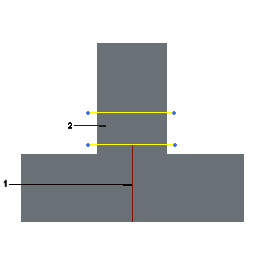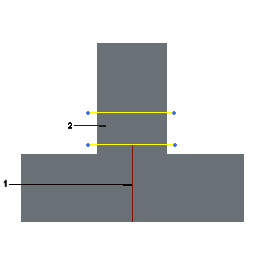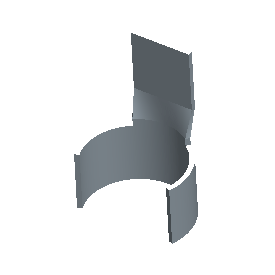About Transition Areas
Use the Bend tool to add one or more transition areas to an angled or rolled bend. A transition area shapes one section of a surface while leaving another section flat or with different bent conditions. When creating a transition area, first sketch the bend line and then sketch the transition area to remain flat or to bend differently. Each transition area sketch must have two open line entities. The first line must be adjacent to the bend area and the second line must complete the transition area.
The following example shows a sketch for a transition area of a rolled bend and the formed result:
• Sketch of Transition Area
1. Bend line
2. Sketch of transition area
• Formed Result with Transition Area