旋風分離器練習 5 - 建立監測點
1. 建立監測點。
2. 在「結果」(Results) 中的「監測點」(Monitoring Points) 下選取 Point 01。
3. 在「內容」(Properties) 面板的「模型」(Model) 標籤中,將選項設定為如下所列的值:
◦ 「方位」(Position) - 0.001274、-0.450、-0.003
◦ 「流量」(Flow):
▪ 「輸出内容」(Output Properties) -「是」(Yes)
▪ 「輸出衍生變數」(Output Derived Variables) -「是」(Yes)
4. 在「功能」(Functions) 面板中按一下
 「開啟/關閉檢視內容」(Turn on/off view properties)
「開啟/關閉檢視內容」(Turn on/off view properties),然後從清單中選取
 「隱藏所有曲面」(Hide all surfaces)
「隱藏所有曲面」(Hide all surfaces)。監測點如圖所示。
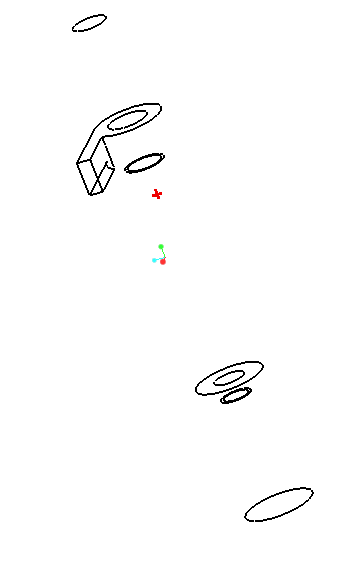
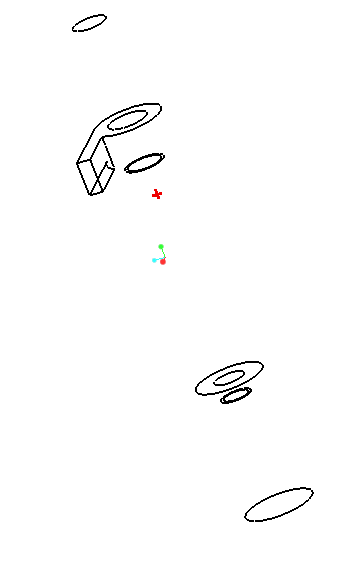
 「開啟/關閉檢視內容」(Turn on/off view properties),然後從清單中選取
「開啟/關閉檢視內容」(Turn on/off view properties),然後從清單中選取  「隱藏所有曲面」(Hide all surfaces)。監測點如圖所示。
「隱藏所有曲面」(Hide all surfaces)。監測點如圖所示。