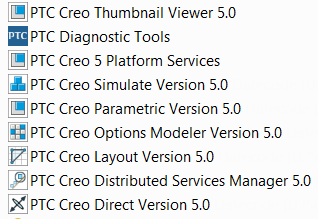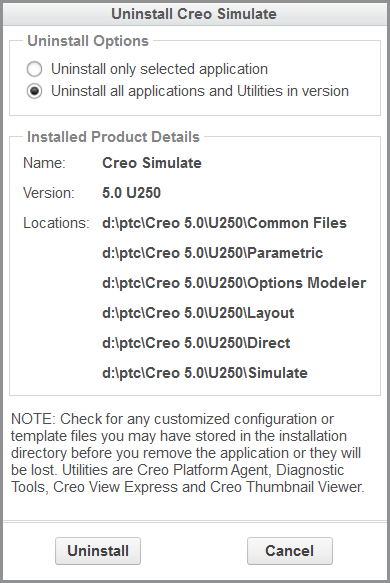Uninstalling Creo Applications
You can uninstall one or all Creo applications at the same time.
User Interface Location: From the Windows control panel, select Programs and Features to open the Uninstall or change a program dialog box.
Release: Creo Direct 5.0.0.0
What is the benefit of this enhancement?
In Creo 4.0 and earlier releases each application must be uninstalled separately. The uninstall process can involve completing up to nine uninstall tasks, making the process time consuming. In Creo 5.0.0.0 you can uninstall all Creo applications of the same version, at the same time.
|
In Creo 4.0 and earlier releases, each application must be uninstalled separately.
|
|
|
In Creo 5.0.0.0, when you select a Creo application to uninstall, a dialog box opens. From this dialog box, you can select to uninstall only the application you selected or to uninstall all applications and utilities of the same version.
|
|
Additional Information
|
Tips:
|
Creo Platform services are uninstalled after all components that require these services are uninstalled.
|
|
Limitations:
|
• Does not uninstall Creo Schematics
• You cannot select multiple applications to uninstall. You must select one application or all of them.
|
|
Does this replace existing functionality?
|
No
|