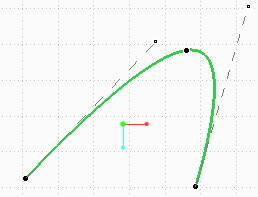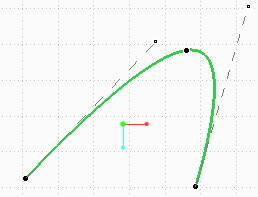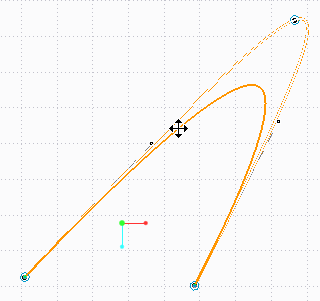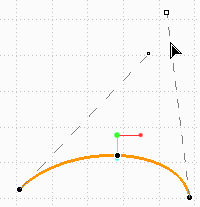To Modify a Conic Arc
1. Select a conic arc in the graphics window. Three circular handles appear on the selected arc. Two additional square handles appear on the dotted line as shown in the following image.
2. Drag any of the handles on the arc to modify the conic arc.
3. Drag the handles on the dotted line to change the shape of the conic arc.