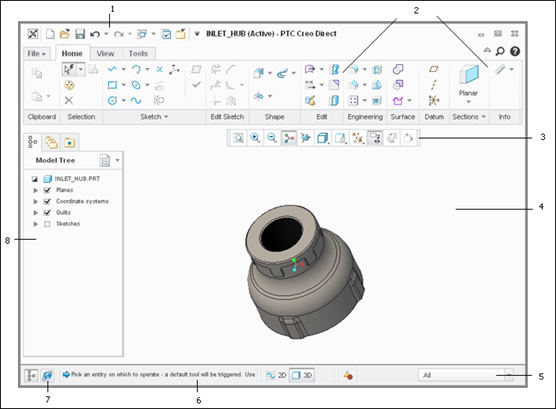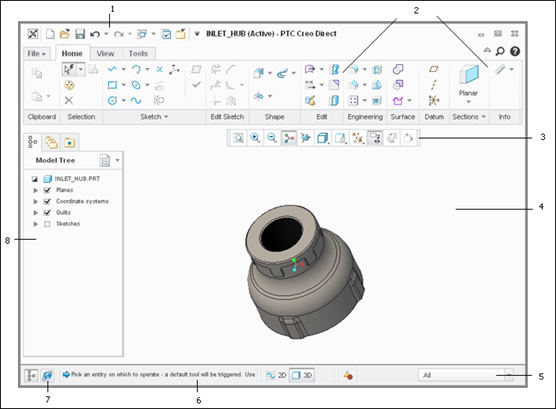Example: Creo Direct Main Window
The user interface elements on the Creo Direct main window are shown in the next figure.
1. Quick Access Toolbar
2. Ribbon
3. Graphics toolbar
4. Graphics window with a sample model
5. Selection filter
6. Status bar with a message
7. Creo Direct browser icon
8. Model Tree