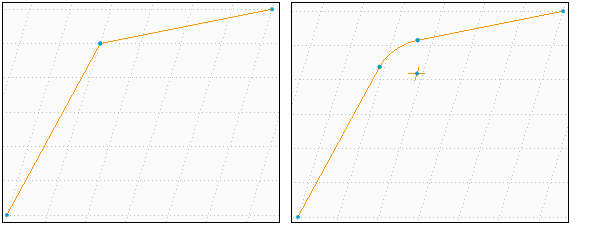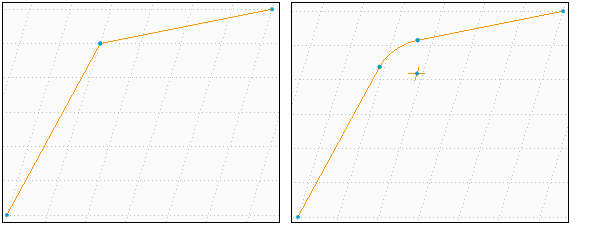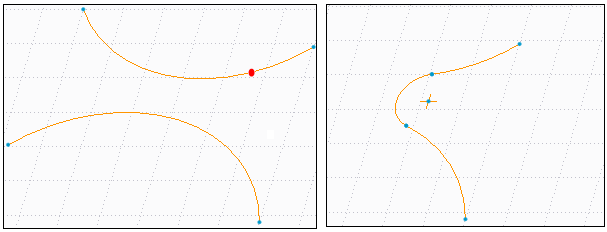Example: Circular Fillets
In the first example, two intersecting lines are selected to create a fillet. The appearance of the lines before and after filleting are shown. The radius of the fillet is modified to a desired value.
In the next example, two nonintersecting arcs are selected for creating a fillet. The appearance of the arcs before and after filleting are shown. The resultant fillet is created from the large red point.