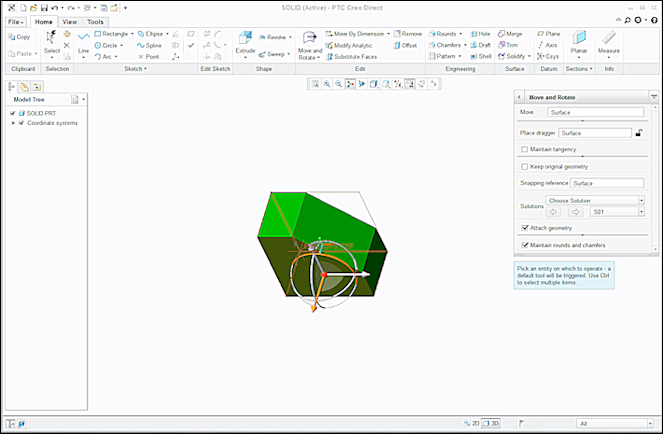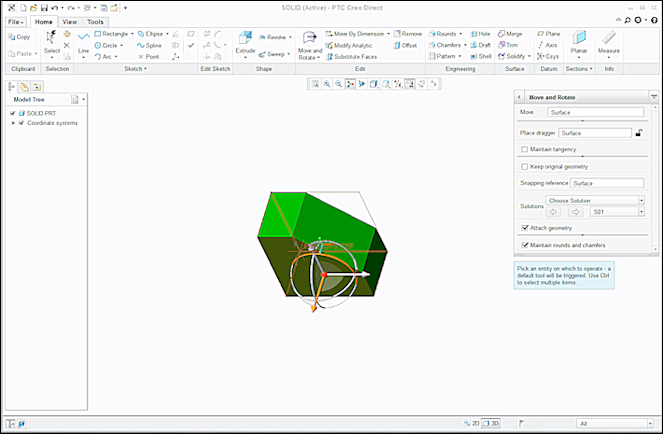About Positioning the Floating Dashboard
Creo Direct provides options to place the Floating Dashboard into place at various positions in the graphics window. This provides flexibility while working with graphics. You can position the floating dashboard at the top and dock it to the top-left or top-right corner of the graphics window. The docking occurs when the Options Toolbar is expanded to open the floating dashboard. You can also retain the last saved position of the floating dashboard.
The following figure shows the Floating Dashboard docked to the right: