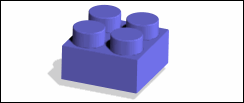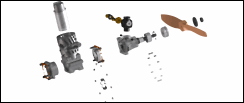
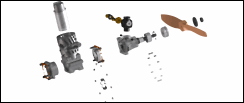
1. |  | |
2. | Click > to load
Engine.pk2. | |
3. |  | Create an exploded view. Click the Structure tab and then, in the Configurations group, click  Explode. The Explode dialog box opens. Explode. The Explode dialog box opens. |
4. | Click New Config, select engine as the owner. Accept the other default settings. | |
5. | Select a Mode. By Direction or Align Axes works well with the engine assembly. | |
6. | Set the Direction or Axis by clicking an edge. | |
7. | When you click Explode, the parts move once. Click many times to move your parts farther. Click Back to move them to the earlier position. |
Don't forget to click  to complete each operation. to complete each operation. Rotate, Rotate, pan, pan, or zoom for a better view. or zoom for a better view. |
Shortcuts:    |