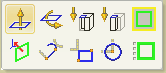Creo Elements/Direct Modeling opens the Command Mini Toolbar (CMT) when you select any element in the viewport in the preselection mode. Depending on the current context and the selected object, the elements on the CMT change. The CMT helps you to quickly execute a command from the viewport. The first command on the CMT is the default command. The following example shows the CMT when you select an active workplane with one or more closed 2D profiles in the viewport. The default command on the CMT is  . Click
. Click  to pull the 2D profiles to 3D objects.
to pull the 2D profiles to 3D objects.
 . Click
. Click  to pull the 2D profiles to 3D objects.
to pull the 2D profiles to 3D objects.